Project explorer
In this area, you can find all the folders created to organize the applications.
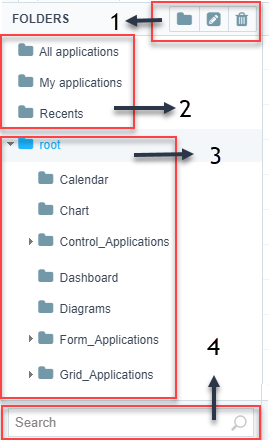
1 - Folders functions
Options for you to manage the folders (create, rename delete) to organize your application folders.
- Create: Creates a new folder.
- Rename: Renames the selected folder.
- Delete: Deletes the selected folder.
2 - Filters
Using the filter, you can quickly find an application per date or user. You can also display all the applications.
- All Applications: Lists all applications from the folders and the existing subfolders.
- My Applications: Lists all the applications from the folders and subfolders that the current user has created.
- Recent: List of all the new generated applications.
3 - Folders’ structure
Scriptcase lists all application folders and sub-folders. It’s recommendable for you to create folders to organize your project for future updates.
4 - Application search
Searches for the applications names or description.
- Search: It searches by name or descriptions of the project. The search occurs within the selected folder, and the search results are highlighted in yellow.
