List of Applications
All project applications are available in this area. You can also take some specific actions using this interface, such as add a description, a friendly URL, rename, edit, copy, or run the application, one by one or various simultaneously.
The columns can be edited in My Scriptcase menu.
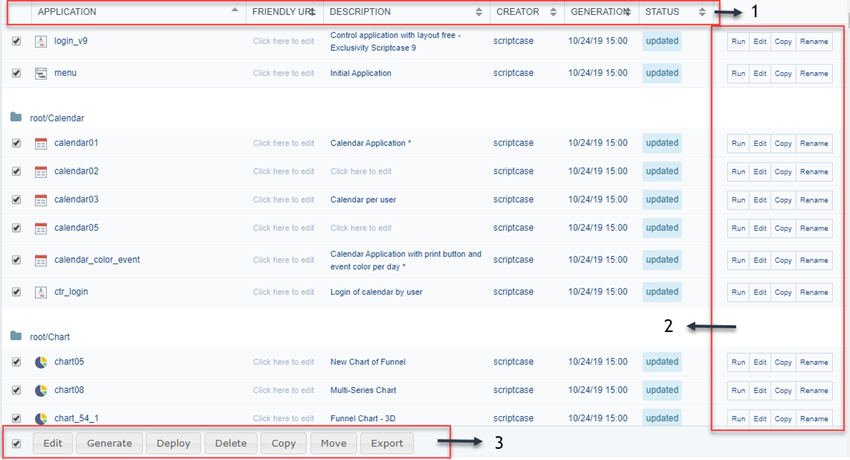
1 - Columns
Here you have an editable grid with some suitable options from your applications, such as follows:
- Application: Application’s Name.
- Friendly URL: Friendly URL for the application.
- Description: Application Description.
- Creator: Application Creator.
- Generation: Last Source Code Generation date.
- Status: Status of the application: Updated means that all changes are within the application, and Outdated means that changes are not saved within the source code.
2 - Express options
You can use these options to express editing the applications.
- Run: Runs an application;
- Edit: Open the Application to edit;
- Copy: Creates a copy of the selected application;
- Rename: Renames the selected application.
3 - Footer Options
The footer buttons are available when one or more application are selected.
- Edit: Opens all the selected applications settings for editing.
- Generate: Generates the source code of all selected applications.
- Deploy: Opens the Publishing Wizard for all selected applications.
- Delete: Delete all selected applications.
- Copy: Copy the selected applications to another project.
- Move: Moves the selected applications to another folder in the same project.
- Export: Allows you to export the selected applications.
