Migrating Scriptcase from PHP 5.3 to PHP 5.4This tutorial shows the replacement of the environment PHP 5.3 to PHP 5.4, however, the two environments can coexist on the same server. Simply discard the second step of this tutorial. Upgrade your PHP environment Scriptcase configures a change of the installation environment. Therefore, you must provide your serial Scriptcase for new installation accessing www.scriptcase.net. Do not extract, under any circumstances, the packages (ZIP or TGZ) of Scriptcase for PHP 5.4 over the files of Scriptcase for PHP 5.3 or vice versa. To perform the update Scriptcase7.1 (PHP 5.3) for Scriptcase7.1 (PHP 5.4), you must perform the installation of another PHP environment. For that we will perform the following steps:
1 - Perform the Scriptcase backup
You can check the version of your PHP accessing the Diagnosis on your Scriptcase (Help> Diagnosis). 
Upon confirmation of your PHP version, the Scriptcase backup should be done (Tools> Settings> Backup). 2 - Uninstall Scriptcase - PHP 5.3
Locate the installation folder of Scriptcase (by default "C: \ Program Files \ NetMake \ v7 \") and run the file "uninstall.exe". 
You will be guided by the uninstall process, please wait for the process and finalize the application. 3 - Install Scriptcase - PHP 5.4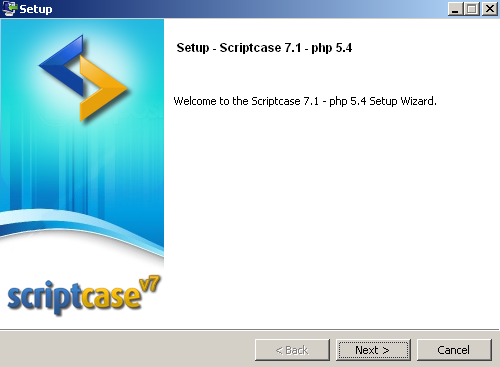
Run the Scriptcase installer PHP 5.4 and follow the instructions of the installation process 
At the end of the process, finalize the application and perform the registration of your license again. 4 - Restore the backup of Scriptcase
Restore the system backup on "Tools> Settings> Restore". Select the file generated before and wait for the import. 
After the import, check the imported projects and then the PHP version in Help> Diagnosis. |