
How to Send an e-mail with attachment
On this tutorial, Send an e-mail with attachment.
1. Create a new control form application
![]()
![]()
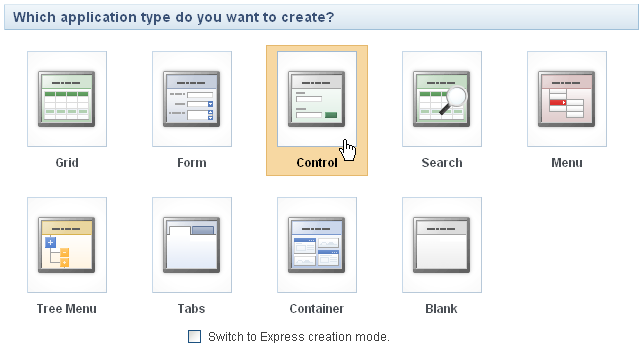
![]()
![]()
2. Click in New Field
![]()
![]()
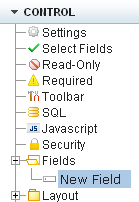
![]()
![]()
3. On quantity type 6 and click in Next.
![]()
![]()
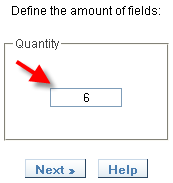
![]()
![]()
4. Create the fields according to the image below.
![]()
![]()
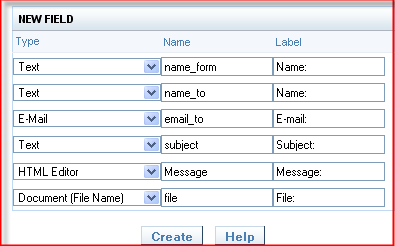
![]()
![]()
5. In the application menu click in Blocks from the Layout folder.
![]()
![]()
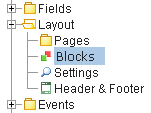
![]()
![]()
6. Edit the Main Block .
![]()
![]()
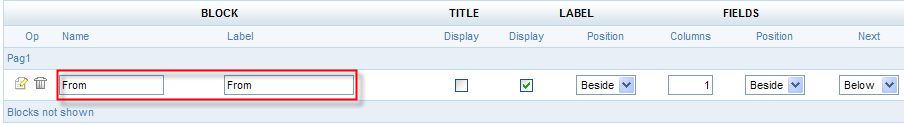
![]()
![]()
7. Change the block name and label to To
8. Click in Create New Block.
9. Enter the values for the attributes Name, Label and To
![]()
![]()
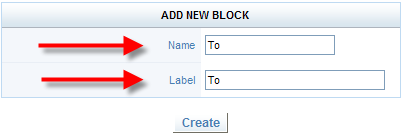
![]()
![]()
10. Change the block name and label to Message
11. Click in Create New Block.
12. Enter the values for the attributes Name, Label and Message
![]()
![]()
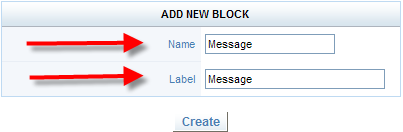
![]()
![]()
13. Edit the created blocks properties according to the image below.
![]()
![]()
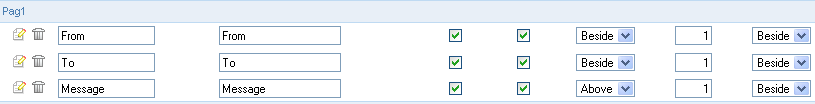
![]()
![]()
14. In the application menu click in Select Fields to organize the field according to the table below:
![]()
![]()
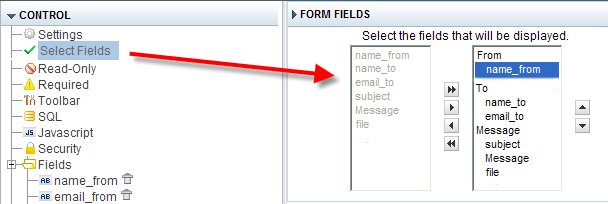
![]()
![]()
| Block | Field |
| From | name_from |
| To | name_to |
| email_to | |
| Message | subject |
| text | |
| file |
15. Code in the event Onvalidate .
![]()
![]()
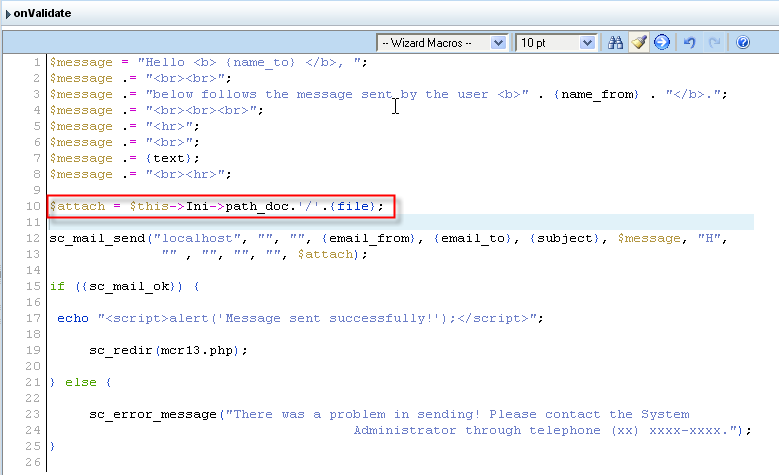
![]()
![]()
sc_mail_send(smtp, usr, pw, from, to, subject, message, mens_type, copies, copies_type, port, connection_type, attachment)
| Atributes | |
| smtp | SMTP server address |
| usr | SMTP server user |
| pw | SMTP server password |
| from | e-mail from - sender |
| to | e-mail destination, can be a string or variable containing an e-mail, or a variable containing an e-mail array. |
| Subject | Message title |
| Message | Message to be sent |
| Type | text message type to be sent: "T" for only text or "H" for text and/or html |
| copies | e-mail recipient list (optional), can be a string or variable containing one or more e-mails, separated by ";", or a variable containing an array of e-mails |
| Rate this Tutorial | |||||||
|
|||||||
|