
Dynamic menu
This example shows how to dynamically assemble the items and sub-items of a menu application by getting values from the database.
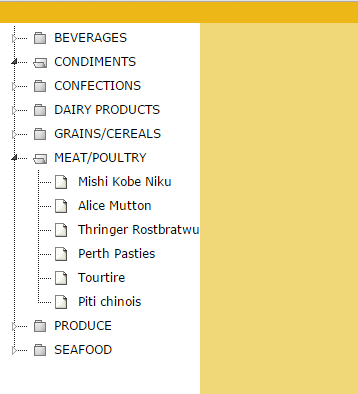 |
||
Creating a Menu
1. Create a new application "Menu".
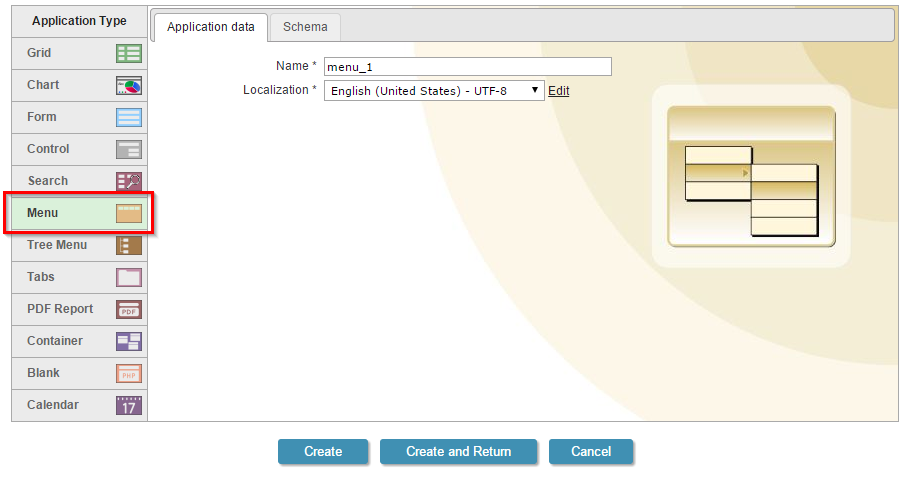 |
||
2. Access the events folder and click on "onLoad".
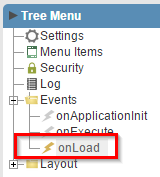 |
||
3. Use the code below:
| onLoad |
sc_appmenu_reset(mcr14); sc_lookup(dscategories,"SELECT categoryid,CategoryName FROM categories"); foreach({dscategories} as $arr_category){ sc_appmenu_add_item(mcr14,'item_'.$arr_category[0],, $arr_category[1],mcr14_2,catid=$arr_category[0];catname=$arr_category[1], , , ); $sSQL = "SELECT productid,productname FROM products sc_lookup(dsproducts,$sSQL); sc_appmenu_add_item('mcr14','item_'.$arr_category[0].$arr_product[0],'item_'.$arr_category[0], $arr_product[1],mcr14_1,prodid=$arr_product[0], , , ); |
Note: mcr14_2 and mcr14_1 are applications that will be opened by the menu item.
4. Click the Run button on the toolbar.
 |
||
Click on the button below to view the application.