Accessing Scriptcase
Access to Scriptcase must be done through a browser of your choice. The tool is compatible with the most used browsers.
To access, we must inform in the address bar of the browser: Server IP:+port+Scriptcase folder name
Example of access when performing local installation
- 127.0.0.1:8092/scriptcase
- localhost:8092/scriptcase
Example of access when performing installation on a server
- 180.204.163.144:8092/scriptcase/
- mysc.domain.net/scriptcase/
Compatible browsers
 Chrome Chrome |
Any version |
 Firefox Firefox |
Version 4 or higher |
 Edge Edge |
Any version |
 Opera Opera |
Version 9 or higher |
 Safari Safari |
Version 5.2 or higher |
Login screen
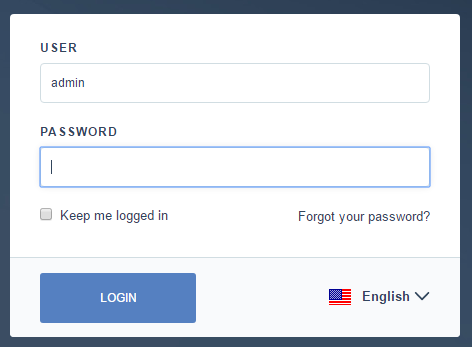
In addition to the User and Password fields, the login screen has some resources. Keep me signed in, Forgot your password? and the Interface language selection.
Keep me logged in
This option allows the browser to store the cookie and remain connected to your account when you close the browser tab where Scriptcase is open, and come back later without the need to log in again.
The cookie storage time is defined by accessing the menu Settings > Administration in the option Time to expire the login cookie (days)
Forgot your password?
Allows recovery of the Scriptcase access password. For this option to work correctly, it is necessary to configure the SMTP in the tool settings.
It is recommended that this configuration be performed on the first accesses.
Check here how to perform this configuration. Check here some SMTP options.
Interface Language Selection
Allows you to set the Scriptcase interface language.
Below are the available options.

The Portuguese language is only available in pt_br installers
