My Toolbar
Allows each user to customize their toolbar, by including or removing unnecessary items for your usage, giving you a better experience while developing the applications. This option is tied to the user that did the modification, this way each user can modify their own toolbar the way they desire.
The icons are divided in categories. To include an item to the toolbar, we just need to drag it to the toolbar.
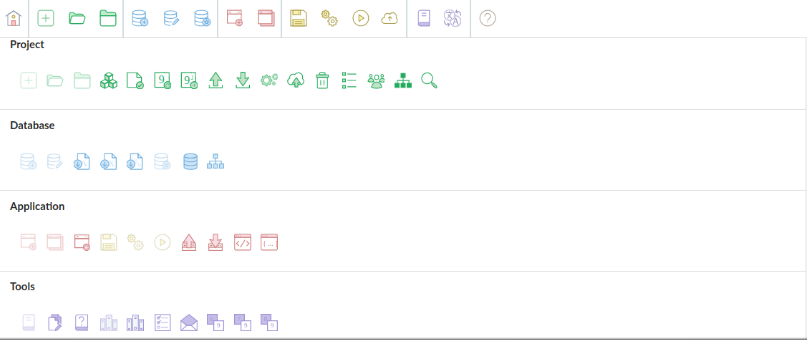
- Toolbar - Icons that’ll be displayed on the toolbar of ScriptCase.
Buttons
- Save - Saves the modifications done to the toolbar.
- Add Separator - Adds a separator to the toolbar, after the last item of the current setup.
- Create item - Creates a new item in the toolbar. Inform the URL, icon and description of the new item.
- Return to default - Restores the toolbar to its default configuration.
