
Capture information from a grid
This example demonstrates a very useful feature to obtain information relative to a grid field from external list while updating a record. Two applications are created (a grid and a form). In the form application a captures data through a link by selecting a record.
Creating the Grid application.
1. Create a new grid application based on the table categories.
2. In the application menu open the folder Grid and click on Grid Modules.
![]()
![]()

![]()
![]()
3. Change the Pagination attribute to Total. This option hides all the navigation buttons on the Grid.
![]()
![]()

![]()
![]()
4. In the application menu click on the item Fields Positioning.
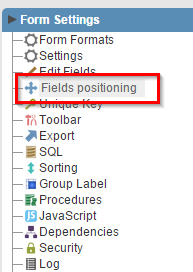 |
||
5. Select only the fields CategoryID and CategoryName.
![]()
![]()

![]()
![]()
6. Click on Toolbar from the Grid folder
![]()
![]()

![]()
![]()
7. Remove all the buttons from the Bottom toolbar and leave only the Exit button on the Top toolbar.
![]()
![]()

![]()
![]()
8. Generate the grid source code by clicking in Generate Source in the ScriptCase toolbar.
![]()
![]()
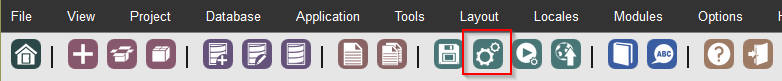
![]()
![]()
Creating the Form application.
9. Create a new Simple form application based on the table products.
10. Select New Link option on the Links folder.
 |
||
11. Click on Create New Link, select the link type Capture and the field CategoryID. Click on Next.
![]()
![]()

![]()
![]()
12. Select the grid application created above (item 1). Continue until complete the link creation according to the wizard steps.
13. Click on the button "Run application".
![]()
![]()
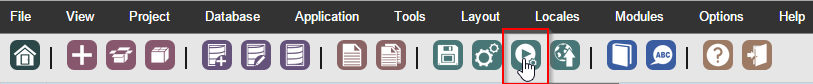
![]()
![]()
Click on the button below to see the application running.