Forms
Create simple and advanced web forms using the various options available in Scriptcase: automatic data validation, layout in blocks and tabs, editing and inclusion of multiple records, editable grid form, many to many relationship, among other features. In a complete and secure way with just a few clicks.
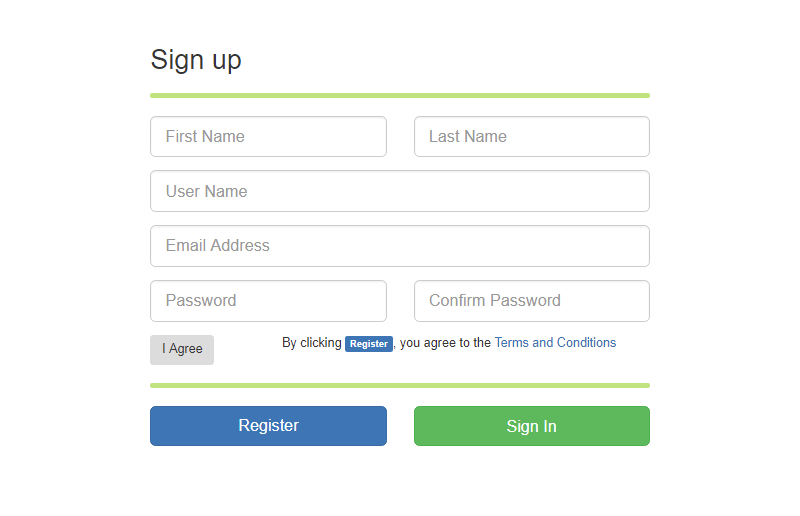
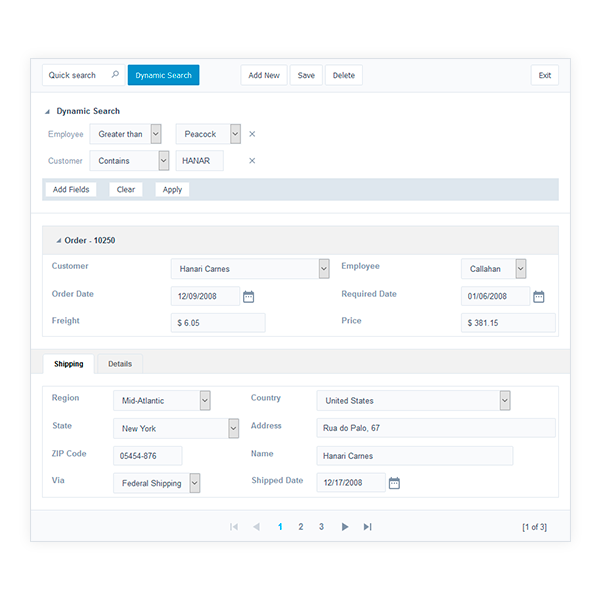
Forms with Dynamic Filters
The Form application has a search feature called “Dynamic Search”. It allows you to choose parameters and search criterias at run time on the same screen and without navigation to filter data using the form application.
Samples
Inserting print button and event color per day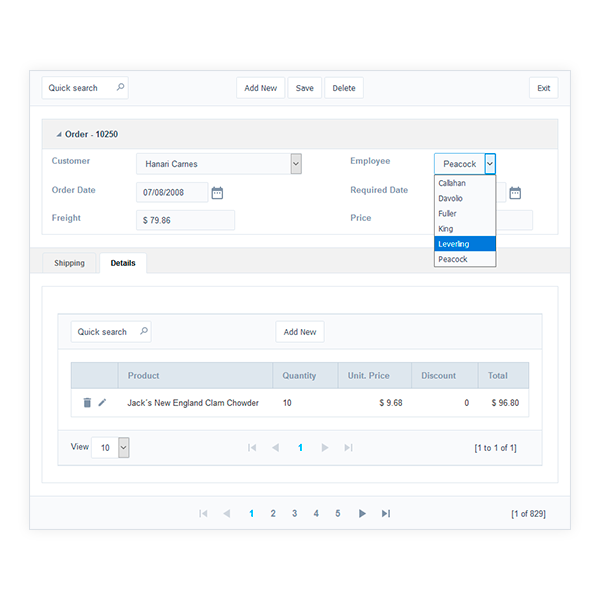
Master Details (1:N Relationship)
Create forms or reports using the master/detail format. This option allows you to create relationship 1:N with Ajax, transaction control and integrity. With this feature is possible to analyze the details of particular record simply and quickly.
Samples
Master/DetailForm Master-Detail (1:1)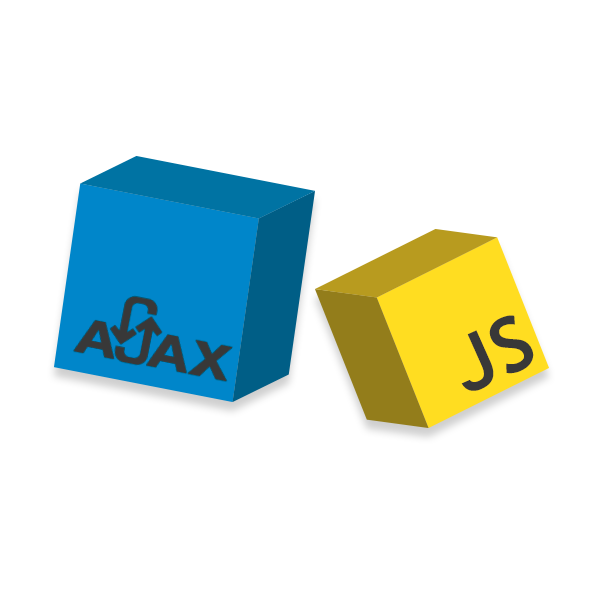
Javascript and Ajax Support
Develop applications using Ajax and Javascript components already integrated in the Scriptcase.

JQUERY Components
Use the various Jquery components that Scriptcase offers. Displaying images and Modal Windows through the Thickbox, JQuery-IntelliSense, autocomplete forms resource optimization. Calendar components, calculator and much more.
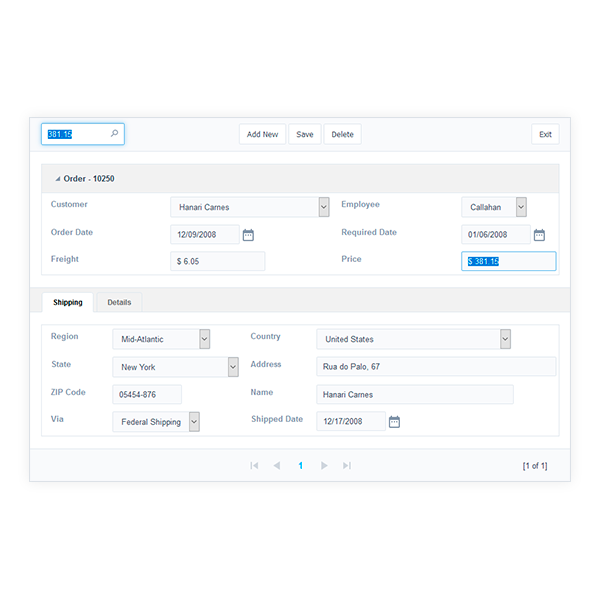
Quick Search
With the 'Quick Search' option enabled in the toolbar of the Form Application, you can filter the records with the desired data directly from your grid or form without navigation between screens.
Samples
Master/Detail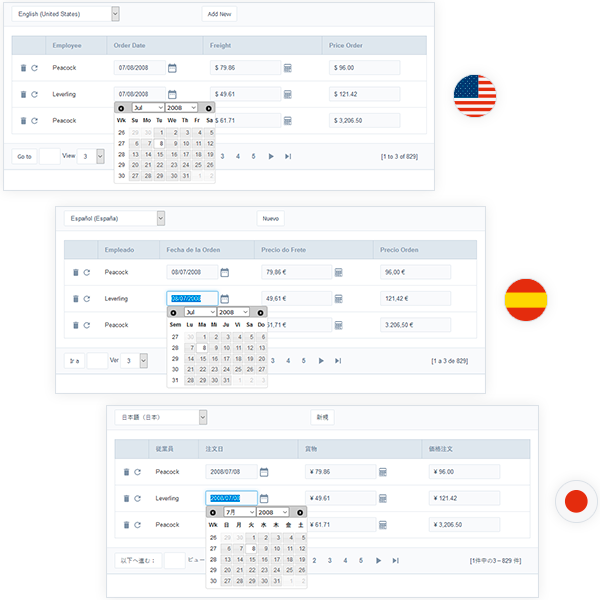
Data formatting
The application fields are formatted in real time by Scriptcase. As the end user types in the field, the typed data are formatted. Dates, numbers, hours, etc. Scriptcase reads your database tables and enables automatic major validations.
Samples
Mask for Data Entry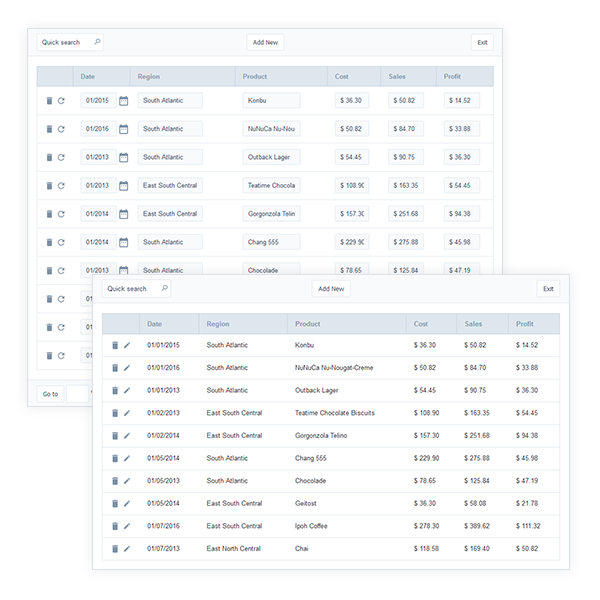
Editable Grid forms
With the Editable Grid you can display a large volume of records and edit the fields in the grid itself. By using a smart template you can edit multiple records at once, which means saving time and more agility in the process.
Samples
Editable Grid (View) Editable Grid View with Modal
QR Code and Barcodes
Automatic conception of various types of barcode query applications and forms. EAN-8, EAN-13, EAN-128, Codabar, Interleaved 2 of 5, Postnet and much more.
Samples
QR Code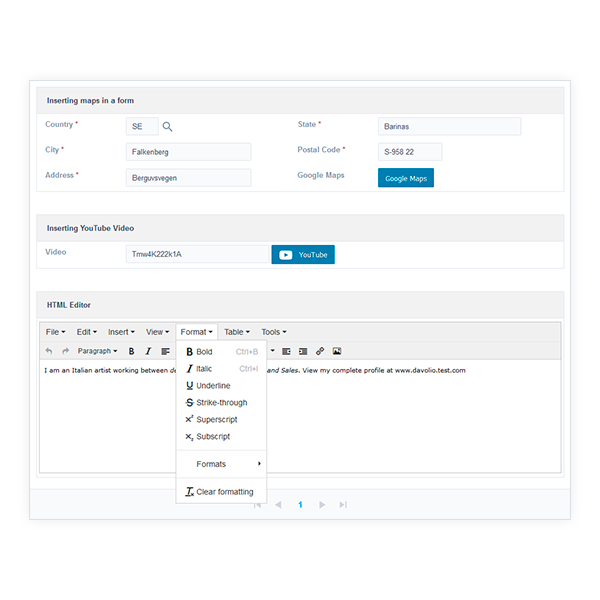
Fields with text editor with TinyMCE component
Provide a powerful text editor with HTML formatting in your application. TinyMCE is the world's #1 web-based HTML WYSIWYG editor control. TinyMCE allows you to convert HTML text area fields or other HTML elements to editor instances.
Samples
Chart of Combination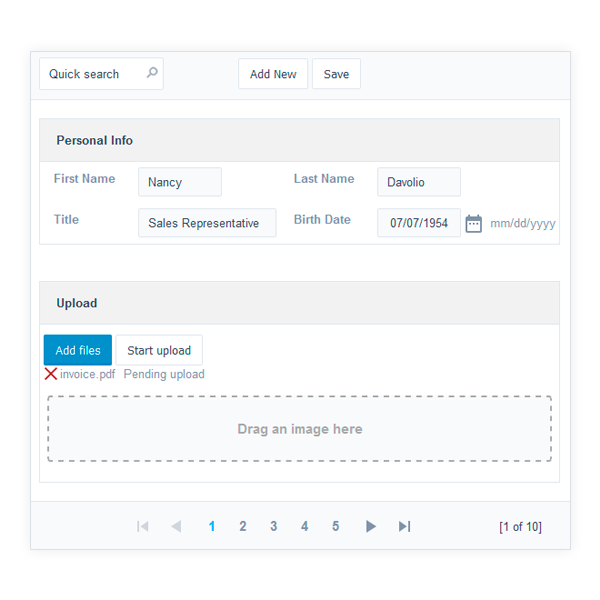
Files Upload (Document and Image)
Use a file handler with multiple options files uploads, progress bar, drag and drop area with instant upload and more.
Samples
Upload of Multiple Images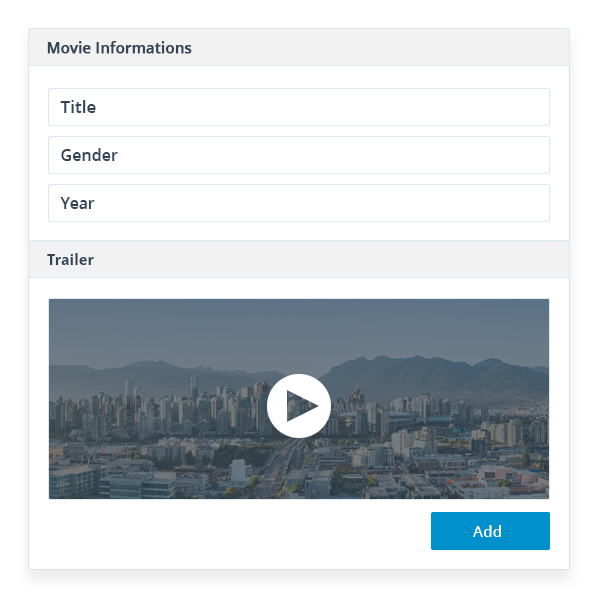
YouTube Integration
Scriptcase Forms and Grids allows full integration with Youtube, allowing users to include, edit or watch Youtube videos in your own form or grid.
Samples
Chart of Combination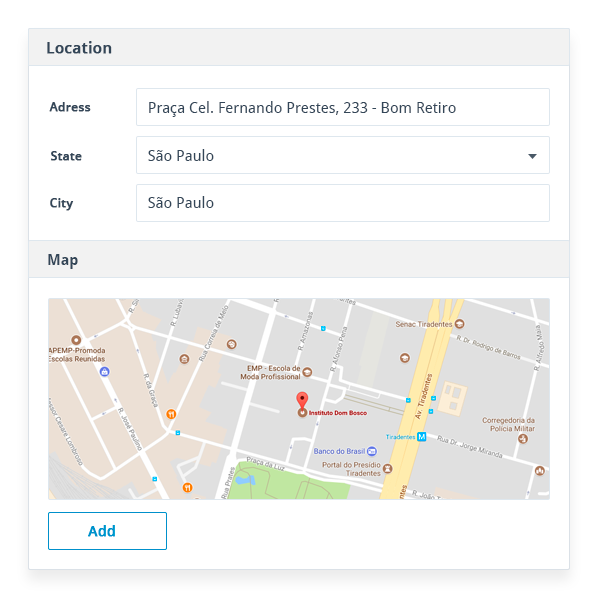
Google Maps Integration
Easily integrate Google maps in your applications. Associate the URL, or address, geographic coordinates for the map view. You can also integrate other Google APIs using the blank application and external libraries.
Samples
Chart of Combination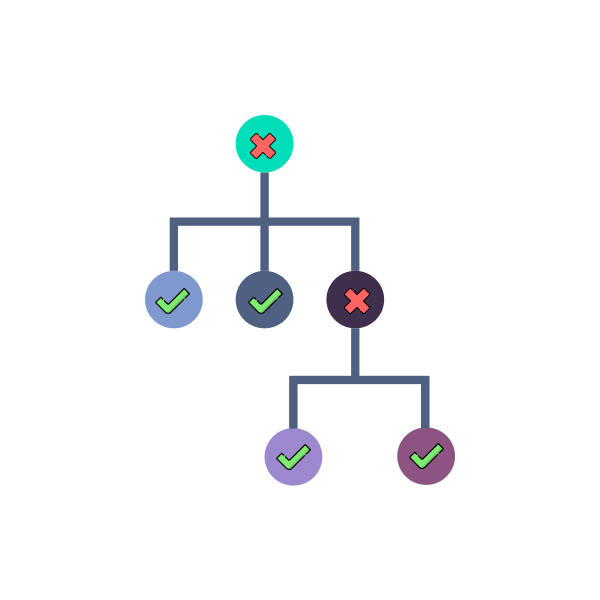
Data validations and dependencies
Forms with automatic data validation and dependencies according to parameters defined in the database. Scriptcase recognizes the parameters set in the database such as fields format and general settings.
Samples
Master/Detail
Export options
Using Scriptcase you can also export forms into PDF and printing.
 +1-800-925-0609
+1-800-925-0609