
Container with charts
In this example an container application is created containing chart applications created earlier.
Creating a new Container
1. Create a new container application.
2. In the application menu open the Container >> Settings and click on Add Column.
![]()
![]()
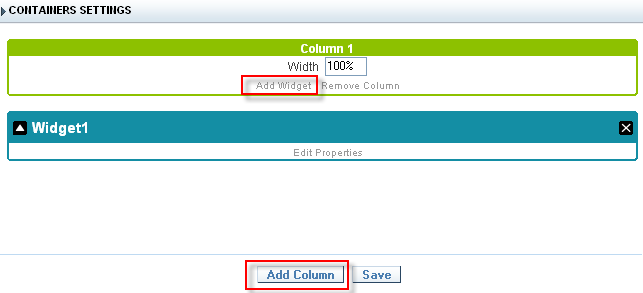
![]()
![]()
3. Then add a widget for each column.
![]()
![]()
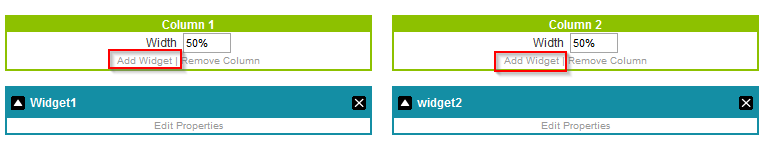
![]()
![]()
4. In the first widget, click the Edit Properties link to add an application to the container.
5. Set the container title, the link to the application sample_chart01 and click on Save.
![]()
![]()
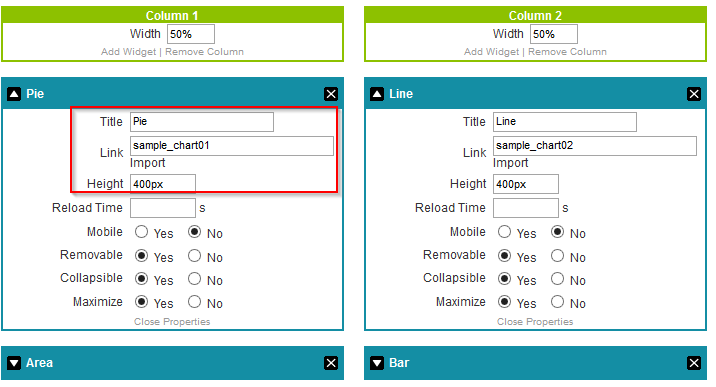
![]()
![]()
6. Repeat the previous step to create links with applications sample_chart02, sample_chart03 and sample_chart04.
7. Click the Run button on the toolbar.
 |
||