
Simple Form
In this example we will develop a form of "Single record" where we can view features as: copy button, quick search and a field data using a multi-month calendar.
![]()
![]()
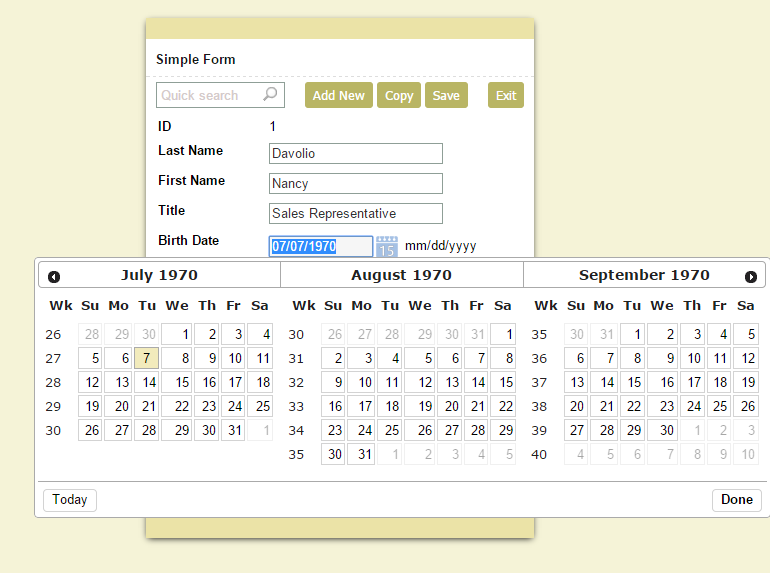
![]()
![]()
Creating Form
1. Create a new application form type (single record) based on the table Employees .
2. Access the item "Toolbar" from the application menu
![]()
![]()
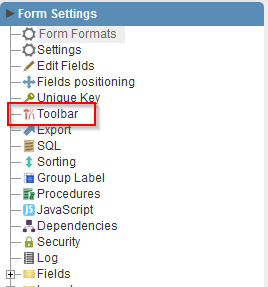
![]()
![]()
3. Add the button "Quicksearch" and "Copy" in the toolbar.
![]()
![]()
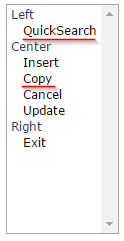
![]()
![]()
4. In the application menu go to the field settings "birthdate" in the folder fields.
![]()
![]()
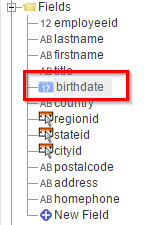
![]()
![]()
5. In the "Values Formatting" check "show calendar" and "additional months" type to display three months on the calendar.
![]()
![]()
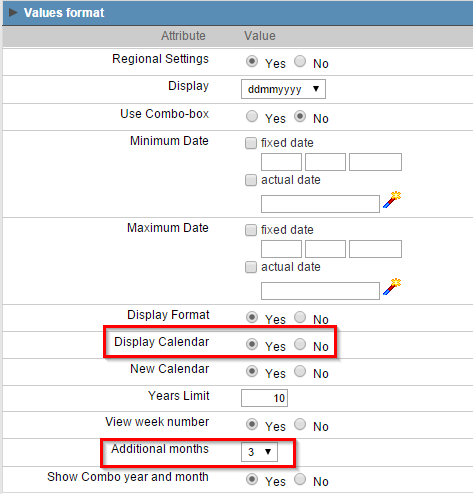
![]()
![]()
6. Click on the Run button .
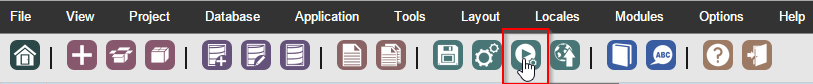 |
||
Click the button below to view the application running.