
Form Multiple Records
In this example will develop a form of type "Multiple Records" using resources: boundary lines, page links, calculator and numeric field using the Spin up / down option.
![]()
![]()
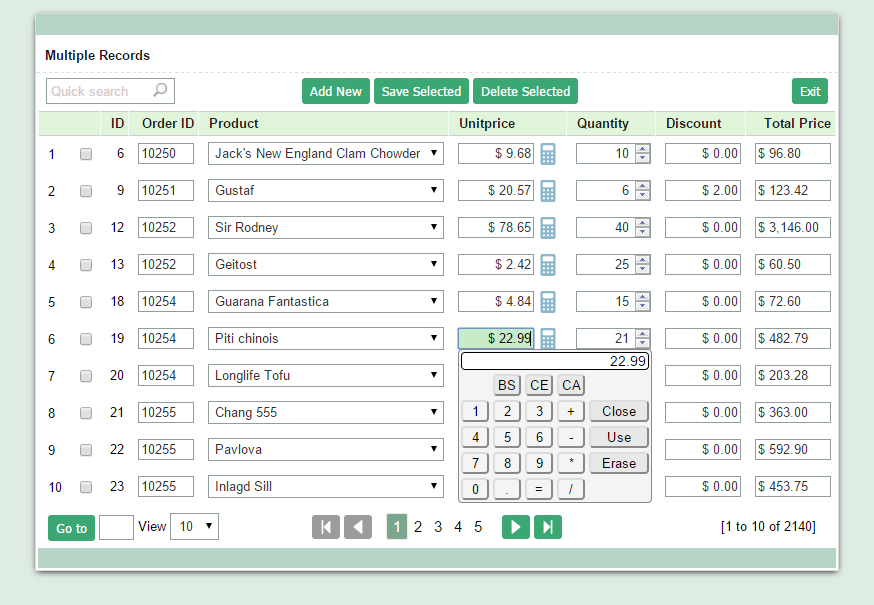
![]()
![]()
Creating Form
1. Create a new application form type (Multiple Records) based on OrderDetails table.
2. Access the item "Toolbar" from the application menu
![]()
![]()
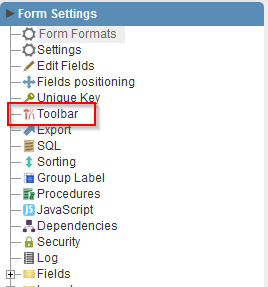
![]()
![]()
3. Add the button "Select quantity" and "Navigation page" on the toolbar.
![]()
![]()
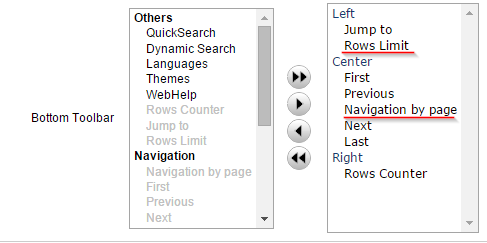
![]()
![]()
4. Also in the item "Toolbar" go in "Options" tab and set according to the image below.
![]()
![]()
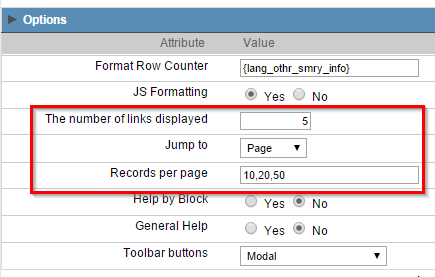
![]()
![]()
5. In the application menu go to the field settings "UnitPrice" in Fields folder.
![]()
![]()
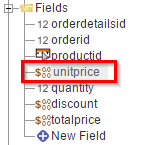
![]()
![]()
6. In the "Values Formatting" check the "display calculator".
![]()
![]()
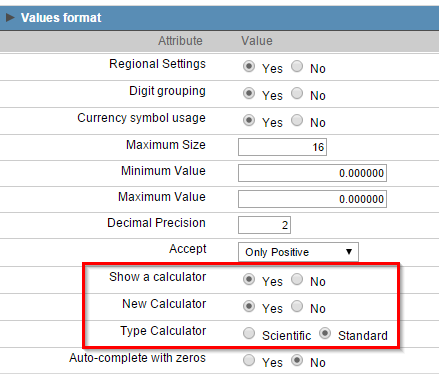
![]()
![]()
7. Access the edition of the "quantity" and on the "Values Formatting" check "use spin".
![]()
![]()
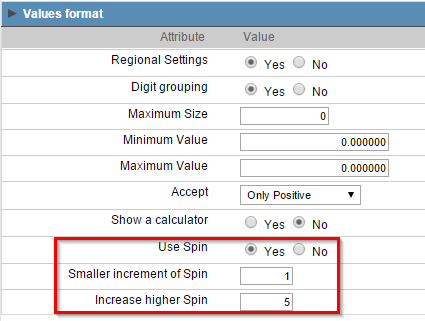
![]()
![]()
8. Click on the Run button .
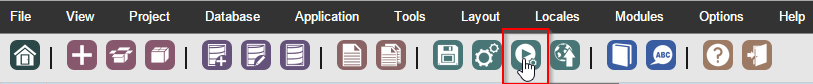 |
||
Click the button below to view the application running.