The projects that were created in versions 6, 7 or 8 can be converted automatically to Scriptcase 9. After the conversion to Version 9 your projects from these previous versions will not undergo any modification.
Scriptcase 9 Development Environment has been updated to cover PHP 7.0, but we remind that applications generated by ScriptCase 9 can be published/deployed in environments with PHP 5.6 and 7.0.
Check out the steps for converting the projects created in Scriptcase 6, 7 or 8.
1Access Scriptcase 9, go to the menu option "Tools", select the "Converters" and chose the version that will be converted.
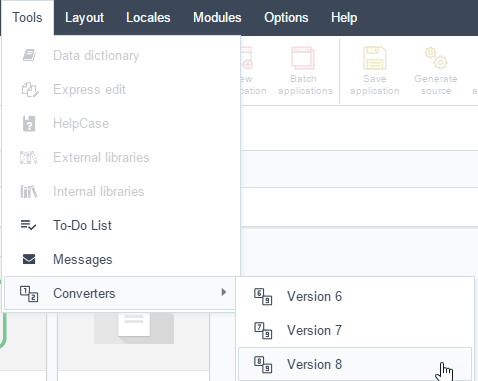
2Enter the full directory from your Scriptcase 8.
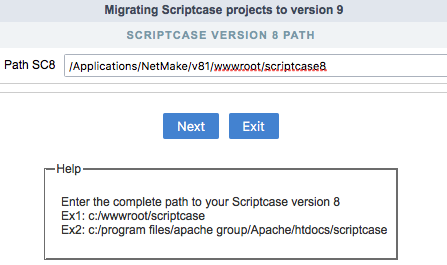
If the Scriptcase 8 is installed on another computer:
- Copy the folder ' scriptcase ' 8 version to the folder ' wwwroot ' of Scriptcase 9.
- Rename it to ' scriptcase8 '.
3If the converter is unable to find the database where Scriptcase 8 was installed, the screen below will be displayed so that you can fill in the correct information.
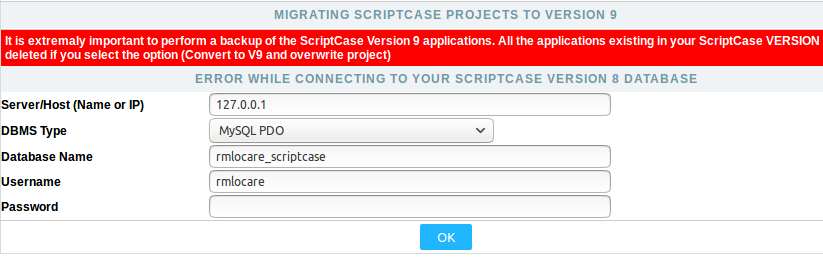
4Select the projects that will be converted:
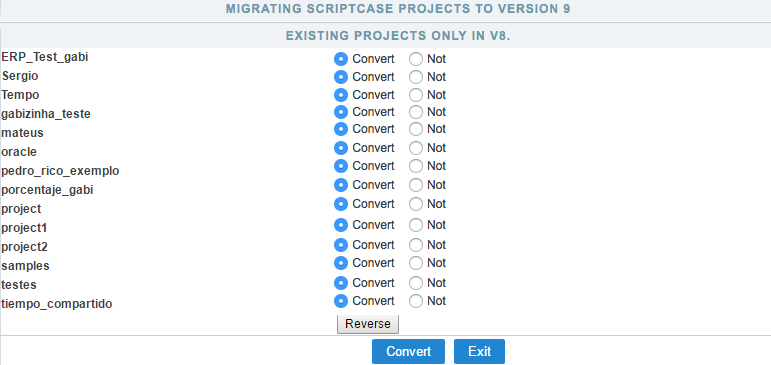
5In the end will display a summary of the tables converted
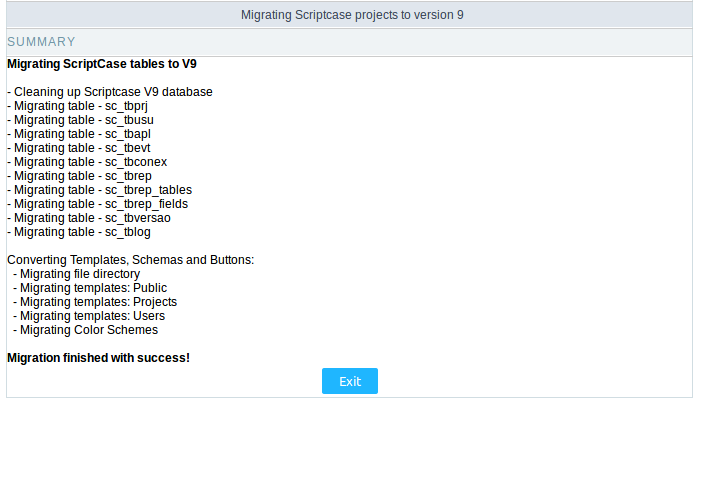
At the end of the conversion process it is important to generate source code of the project and run all applications to test. You may have some errors due to your custom codes used in events, libraries and methods if they are not compatible with the PHP 7.0. These errors must be corrected manually.
Please check below a list with possible errors:
Incompatibility errors with PHP 7.0 after
Free support throughout the conversion process 
We detail few frequently asked questions for those who already work with Scriptcase, we remind you that we're going to make videos and step-by-step tutorials how to install and migrate projects, if you don't find the answer to your question, you may contact us.
R: No. Projects made by versions 7 and 8/8.1 will be totally compatible with version 9, therefore your current version won't stop working.
No. You can work with 2 versions, they just need different roots.
When v9 be released you can check in your customer portal https://www.scriptcase.net/user-login/ area a new serial v9 available. You just need to install, register and start the migration.
R: Yes. As long your updates are valid, you just need to download and install the new version.
R: Go to https://www.scriptcase.net/auto-upgrade/ insert the same user and password as you have used to purchase your license.
R: Will continue working normally. Both versions will have different serial keys.
R: No. Licenses will continue lifetime with optional updates renewal. If your updates expire, you continue working with Scriptcase normally.
R: When Scriptcase9 be released, we are going to offer 2 types of licensing: annual licenses with expire date for a lower cost; and perpetual licenses without expire date (just annual updates renewal).