
Filter in modal
In this example will show how to configure the filter Grid to be displayed in a modal window.
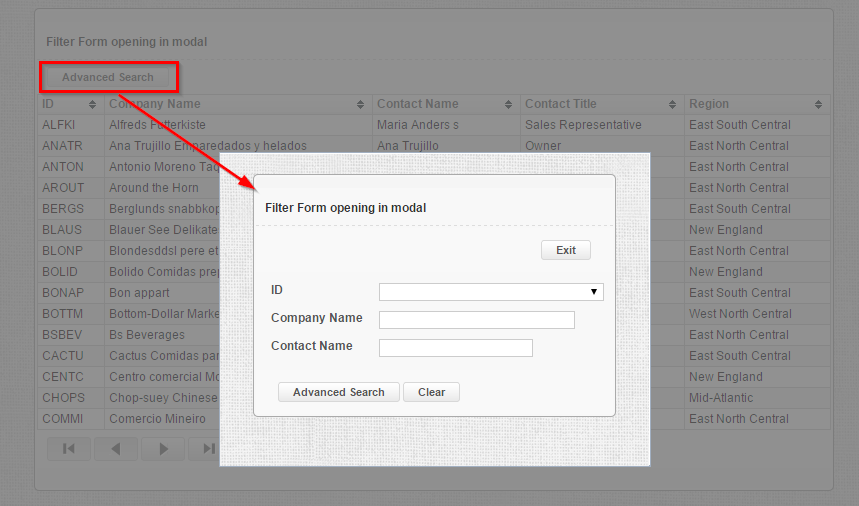 |
||
1. In an application of Grid, access the item "Grid Modules" from the application menu.
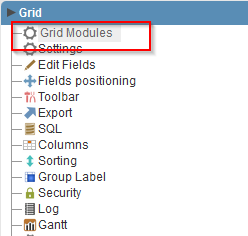 |
||
2. Select the Grid as initial modulus, and filter module, change the "filter in Modal" to "Yes".
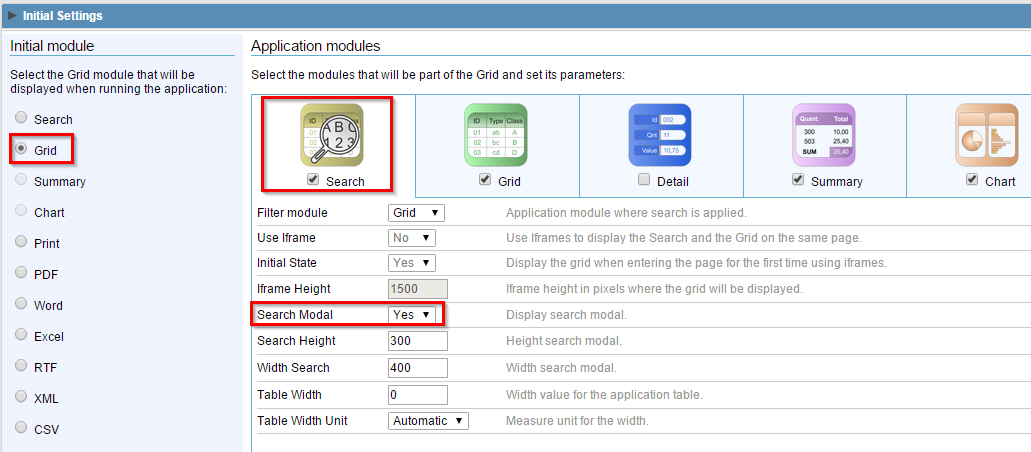 |
||
3. Run the application.