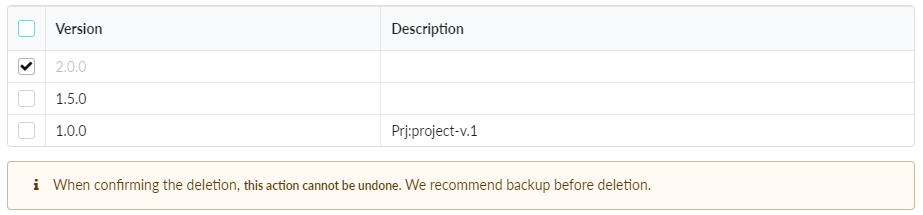Deleting a Project
The project can be deleted by Floating menu available in the projects interface. Click here for more menu details.
Floating menu at project list
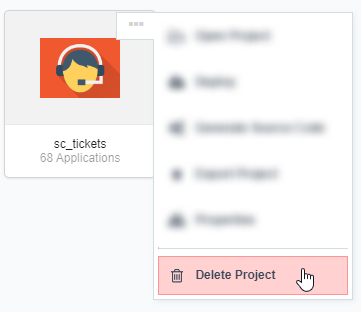
Or can be deleted by menu Project > Delete project, in this case will be necessary to open the project.
Project Menu

Delete confirmation
Now will open a pop-up to confirmation the action.
Delete a project can’t be undone, so we recommend doing a backup to avoid a definition lost of the project.
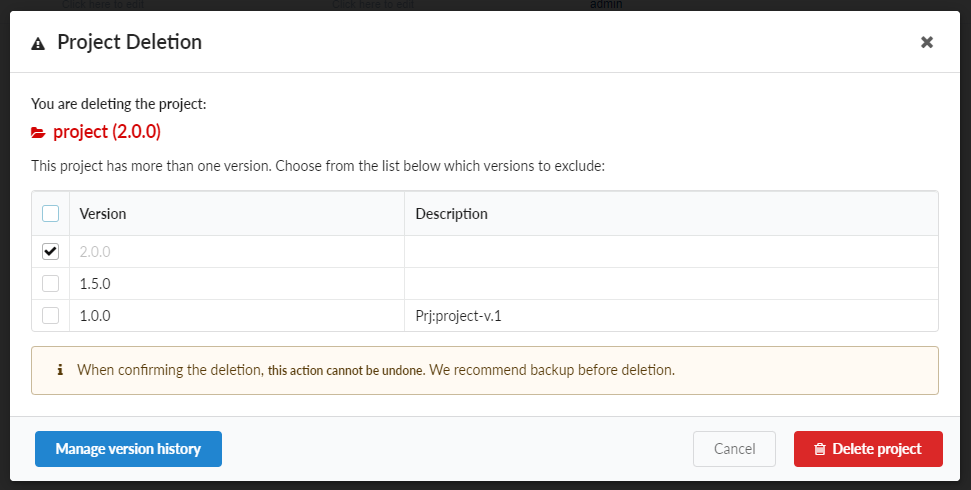
On this screen we will have some important information to delete a project.
Confirmation of project name and version
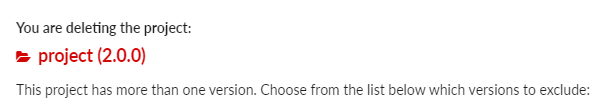
In case the project has more then one version, configured at increment Project, it will show them with the possibility to delete or not.
After deleting a project, we have to delete the open version, unless it has the close status. Click here for more details about it.
List of project versions