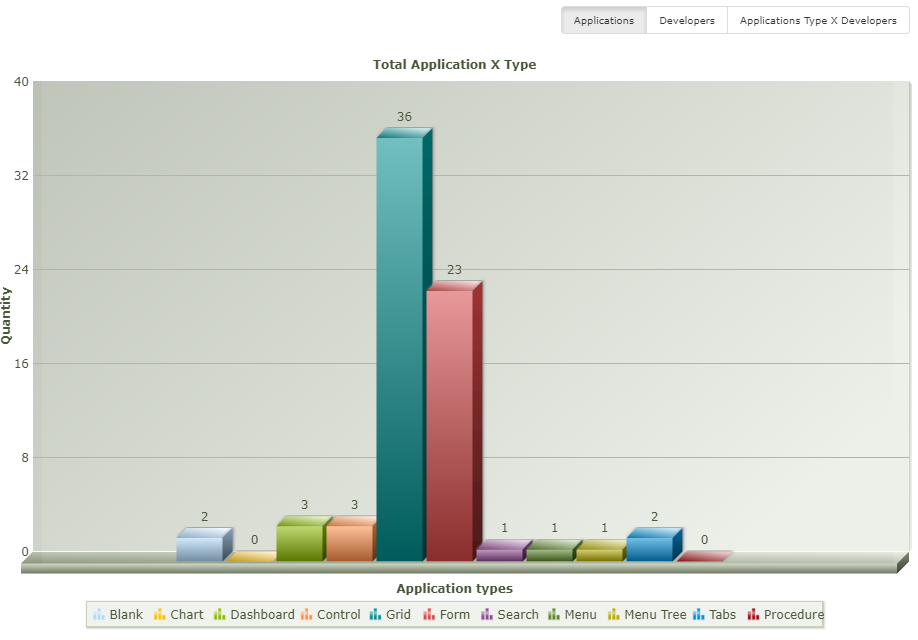Reports
We offer two types of reports for projects: Application List and Developers Summary.
To generate the reports, access Project > Reports
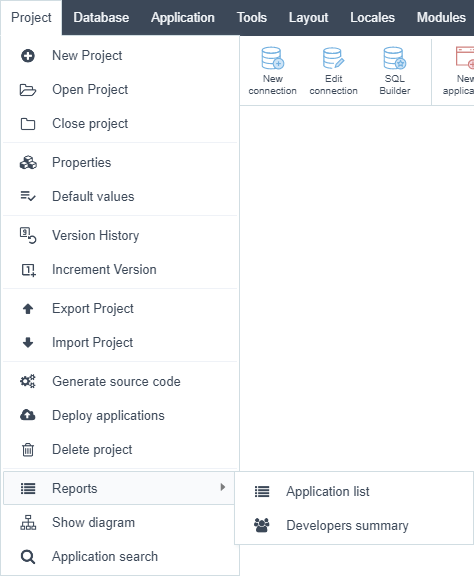
Application List
Displays a list with all the existing applications in the current project and the SQL INSERT Queries of the tables. To generate the report, first you need to define which information you want to be available.
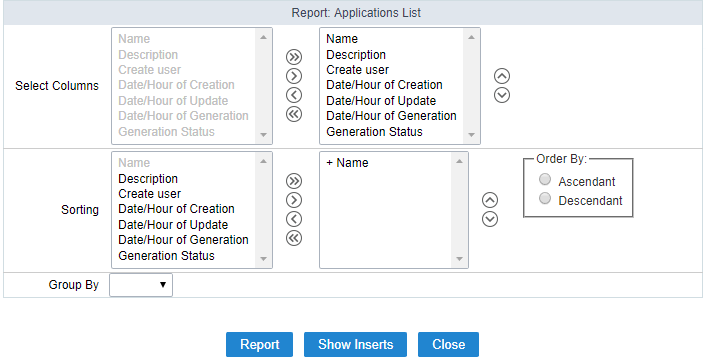
- Select Columns - Defines the columns that will be part of the report.
- Sorting - Defines the fields and the sorting that will be available.
- Order By - Defines the initial sorting for the report. It will use Ascendant by default if not informed.
- Group By - Defines the grouping of the report, by type (application) or by folder (Project’s File Directory).
After finishing the configurations, click on Report.
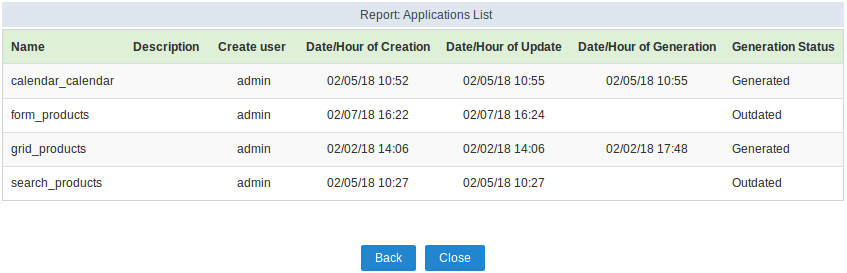
Developers Summary
Generates a Summary with every action each developer had done, showing the total applications and their types and the total of code lines that the user wrote in the applications.
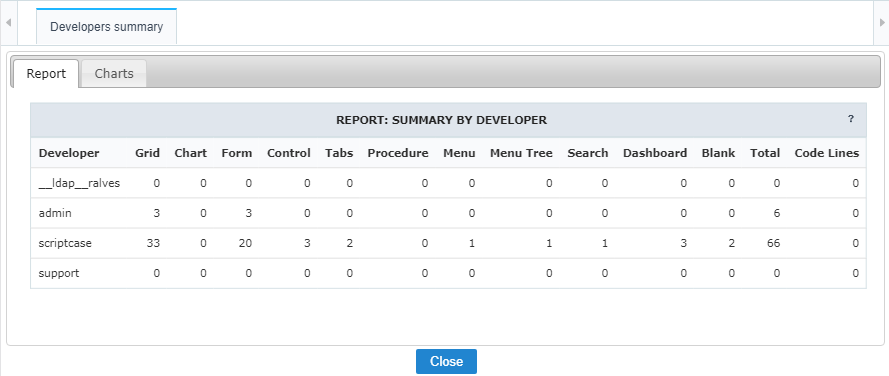
This same report is available in Charts, with three types of visualization.
- Applications - Total of applications in the project grouped by their type.
- Developers - Total of application created by developer in the project.
- Applications x Developers - A junction of the other two charts.