Grid Edit Fields
This interface is useful for editing the field settings and their position to display.
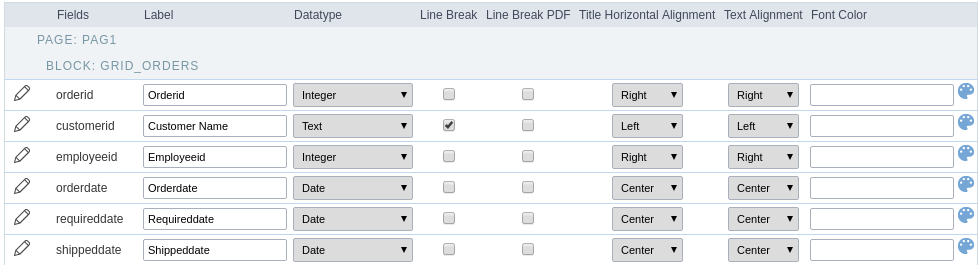
Fields
Allows accessing the field settings (pencil icon on the left). You can change the field position by dragging them to the desired position. Drag a field to “fields not displayed” if you don’t want it in the app.
Label
Defines the title of a field in the app. For example: if the field name in the database is fld_txt_customer_name, you can display the label “Customer Name”.
Data Type
It informs the data type of the field.
Line Break
Allows the Line Break in the records when the field text is greater than the column width.
Line Break PDF
Allows the Line Break when the user exports the app as a PDF.
Title Horizontal Alignment
Defines the horizontal alignment of the field label.
Text Alignment
Defines the horizontal alignment of the field text.
Font Color
Configure the text color for the field.
