Grid - Image (File Name) Field
General Settings
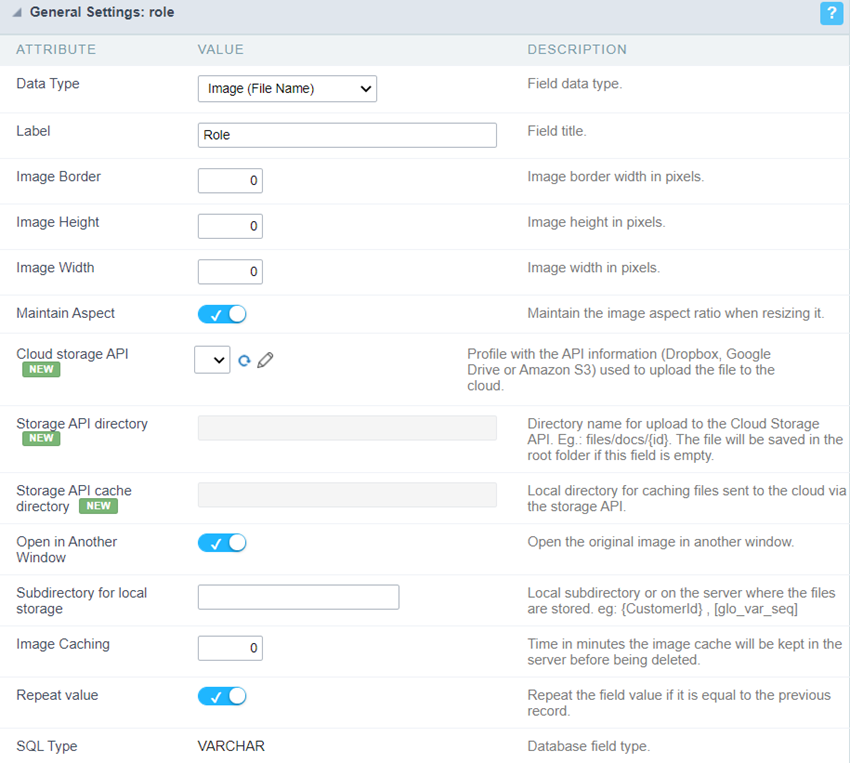 Upload field Configuration Interface.
Upload field Configuration Interface.
Data Type
Define the type of field. When setting it to Image (File Name), all the Images files are stored and loaded directly from the Database.
Label
The Label option lets you define the title of a field. Example: If the database field name is “cmp_name_client”, You can display a different name for the user, like “Client Name”.
Image Border
Width of the Image border in Pixels.
Image Height
Image height size in Pixels.
Image Width
Image width size in Pixels.
Maintain Aspect
It maintains the original aspect ratio of the image when resizing it.
Cloud storage API
Profile with the API information (Dropbox, Google Drive or Amazon S3) used to upload the file to the cloud created in Tools > API.
Storage API directory
Directory name for upload to the Cloud Storage API. Eg.: files/docs/{id}. The file will be saved in the root folder if this field is empty.
Storage API cache directory
Local directory for caching files sent to the cloud via the storage API.
Open in Another Window
Allows to open the image in another window.
Subdirectory for local storage
Local subdirectory or on the server where the files are stored. eg: {CustomerId} , [glo_var_seq]
Image Caching
Time in minutes the image cache will be kept in the server before being deleted.
Repeat value
Repeat the field value if it is equal to the previous record.
SQL Type
It informs the data type of field in the database.
Display Settings
The Display Settings allows to define the CSS values individually for each field. For each Display schema of scriptcase, there are the same attributes available in Interface.
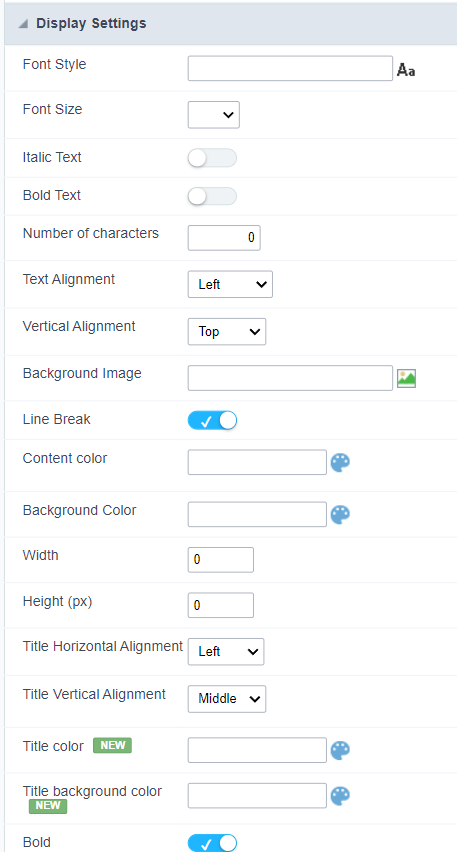
Display Settings configuration Interface.
- Display Settings
- Text Font : Allows choosing the font type, which will be applied in the application field.
- Font Size : Allows choosing the font size, which will be applied to the application object.
- Italic Text : Allows to apply the italic type in the font.
- Bold Text : Allows you to apply bold type to the font.
- Number of characters : Number of characters to display.
- Text Alignment : Allows you to position the field in the desired location (left, right, center and justified).
- Vertical Alignment : Allows you to position the field in the desired location (top, middle or bottom).
- Background Image : Allows you to add a background image to the field.
- Line Break : Enables the possibility of a line break for the field.
- Content color : Changes the content color of the query field and the grouped field, when available.
- Background color : Allows choosing the color, using a color palette to be applied as the background of the application field.
- Width : To define the width of the field.
- Height : To set the height of the field.
- Title Horizontal Alignment : Allows you to define the horizontal alignment for the field title (left, right or centered).
- Title Vertical Alignment : Allows you to define the vertical alignment for the field title (top, middle or bottom).
- Title color : Allows you to choose a color for the field title using a color palette.
- Title background color : Allows choosing a color for the background of the field title using a color palette.
- Bold : Displays the field title in bold
