Editing nested grid
In the application menu inside the Subqueries folder there is a links folder that contains all the subqueries called by this application. Clicking on a Nested grid will bring up a screen for editing.
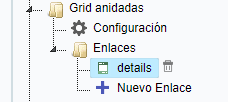
General Settings
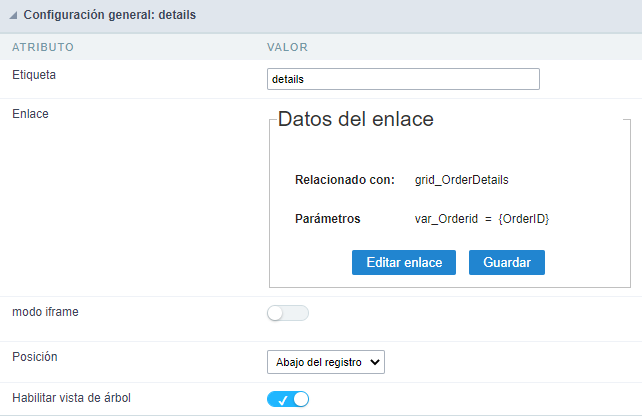
In this settings block we can define the Label of the Nested grid and change the Connection settings, such as adding or removing parameters. It is also possible to change some attributes defined as Define Individually in the general configuration, in the Subqueries > Configuration menu.
[Click here][link_conf_ligacao_subquery]{:target=”_blank”} to see more details about the link configuration in the Nested grid.
- Label - defines the display text of the Nested grid column. This attribute has no character restriction and allows the use of lang.
- Ligação : This attribute shows data about the current link with the Nested grid, showing the application and the parameters used. To change any attribute of the link, click the Edit Link button.
- Iframe Mode: Defines whether or not to use the iframe to display the Nested grid. This attribute is displayed in the Nested grid configuration if it has been configured as Define Individually in the general configuration in the Subqueries > Configuration menu.
- Positioning - Defines the positioning of the current Nested grid. This attribute is displayed in the Nested grid configuration if it has been configured as Define Individually in the general configuration in the Subqueries > Configuration menu.
- Enable TreeView - This option adds a function to hide/show the Nested grid in the query. This attribute is displayed in the Nested grid configuration if it has been configured as Define Individually in the general configuration in the Subqueries > Configuration menu.
iframe setup
This configuration block is displayed only when the iframe_mode attribute is enabled.
- Display : This attribute allows you to define which elements of the Nested grid, if the Nested grid uses any of these resources, will be displayed in the main query.
The IframeMode, Positioning and Enable TreeView attributes are displayed in the
The Label attribute has no character restriction and allows the use of lang.
Edit view
This block displays the attributes defined as Define Individually in the Subquery Configuration configuration block in the Subqueries > Configuration menu.
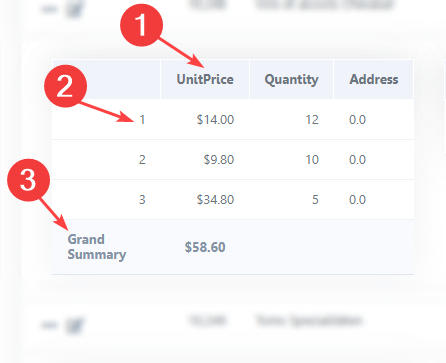
- Display - Defines if the Label of the field,* the number of lines* and the total of the Nested grid will be displayed.
- PDF - defines if the Nested grid will be displayed in the PDF export.
- Excel - Defines if the Nested grid will be displayed in the Excel export.
- XML - defines if the Nested grid will be shown in the XML export.
- JSON - Defines if the Nested grid will be displayed in the JSON export.
- Theme: When checked, forces the display schema of the Nested grid to be the same as the main query.
Display options in Nested grid
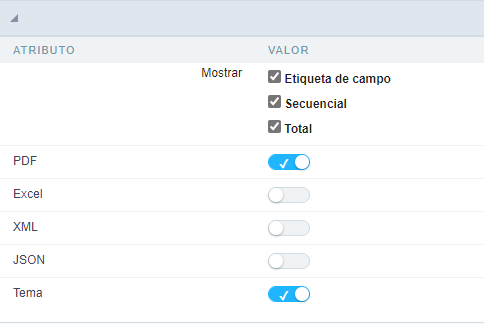
- 1 : Display field label.
- 2: Sequential display (Line number).
- 3 : Show total.
See configuration
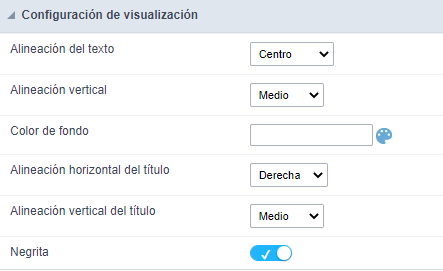
This configuration block is displayed with the following configuration:
| Attribute | Value |
|---|---|
| Title on the same line | Not |
| Enable tree view | Not |
| Positioning | in a column |
- Horizontal Alignment: Defines the horizontal alignment of the Nested grid. It can be left, right, or center aligned.
- Vertical Alignment: Defines the vertical alignment of the Nested grid. It can be aligned at the top, middle or bottom.
- Background Color: You can set the background color. If not completed, the current display scheme query applications background color will be used.
- Horizontal Alignment of the Title : Defines the horizontal alignment of the Label of the Nested grid. It can be left, right, or center aligned.
- Title vertical alignment: Defines the vertical alignment of the Nested grid label. It can be aligned at the top, middle or bottom.
- Bold : Sets the title (label) of the Nested grid to be bold.
