Grid Search Toolbar
Search Toolbar
The Search toolbar is divided in two parts: Top and Bottom, in a way that is possible to define the buttons that will be displayed in both bars. The selection of buttons in the top and bottom toolbar works independently, allowing the buttons to be displayed in both bars at the same time.
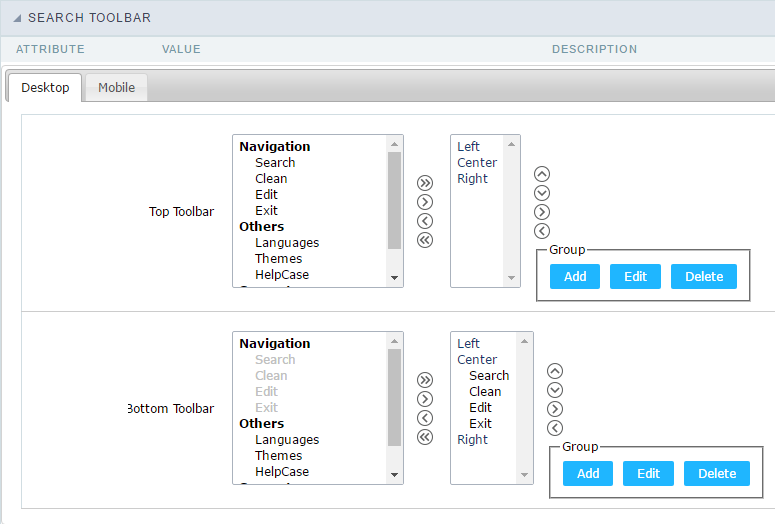 Toolbar Interface.
Toolbar Interface.
Navigation:
Groups the options relative to the navigation buttons that can be displayed in the application.
- Search: Execute the search.
- Clean: Clean the all the search fields.
- Edit: Enable the Save Tag option.
- Exit: Exit the application.
Others:
Groups a diversity of options relative to the application.
- Languages: Displays a combobox with the names available, defined in the project properties.
- Themes: Displays a combobox with the themes available, defined in the project properties.
- HelpCase: Displays a button to redirect to the help page.
Separator
- —————–: Dispays a line separating the buttons, when used the Group Buttons.
Use in-line buttons:
Allows the alignment of the filter buttons next to the fields.
Inline buttons: Allows you to select which buttons will be displayed next to the field, and you can sort them according to your wishes. This option is available by enabling Use buttons inline in the button settings.
When activating the Inline Buttons option, the screen to configure the buttons will be displayed.
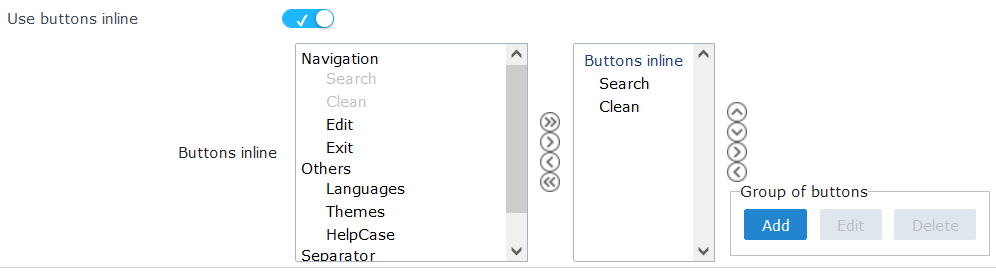
The buttons available in this in-line button option are the same as those shown in the standard toolbar described above.
This is the result when using a radio button on the line

Button Settings
 Button Settings Interface.
Button Settings Interface.
- Hotkey: Allows you to set keyboard hotkeys to a button.
- Position of the in-line buttons: Sets the positioning of the buttons to the right or left of the fields.
- Column Quantity: Sets the number of display columns of the buttons, allowing you to configure whether they will be displayed side-by-side or distributed in columns.
