Button List
On this screen, all the action buttons of the application will be listed.
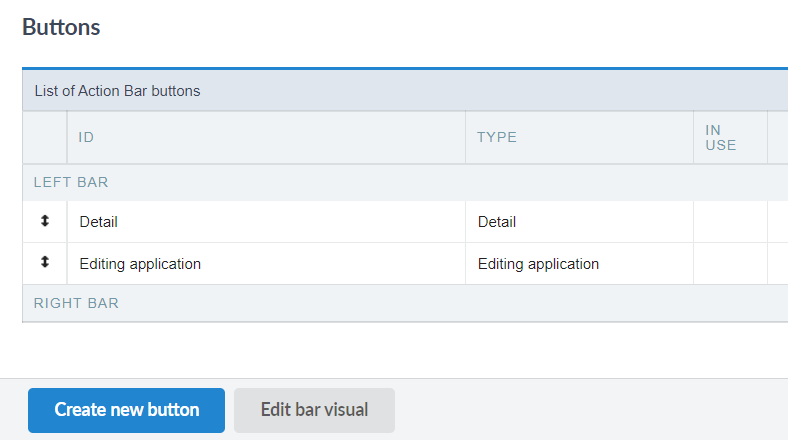
Button ordering and placement
Both the ordering and the positioning of the action bar buttons will be carried out on this screen using dropdown. Just keep the left mouse button pressed over the desired button and position it in the desired location.
Buttons can only be positioned at the ends of the grid, either on the left side or on the right side.
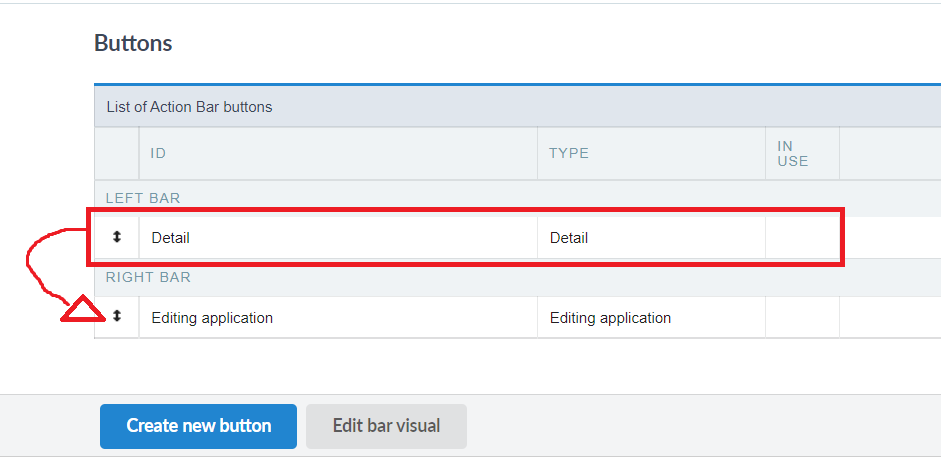
You can also sort the detail button
and the application edit button
.
Column of Actions
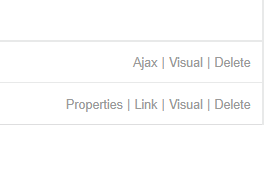 In this column we have some access links for the individual configuration of the buttons.
In this column we have some access links for the individual configuration of the buttons.
Configuration options by button type
| Configuration link | Link button | Ajax button | Description |
|---|---|---|---|
| properties |  |
 |
Access the screen link properties from the link button. |
| Link |  |
 |
Screen of link configuration, allowing to redo the connection or to add some new parameter in the existing connection. |
| Ajax |  |
 |
Access the button ajax event created. |
| Visual |  |
 |
Access the screen button visual. In this screen we will have the individual configurations of the appearance of the buttons. |
| Delete |  |
 |
Deletes the button and all its settings. When deleting an Ajax button the event will also be deleted |
Create New Button
Accesses the button creation screen, which can be of all types: Link and Ajax
Edit Bar Visual
This button opens the general editing screen for the visual of the action buttons. Click here for more details on editing the visual
