Folder settings
You will use the folder settings options to manage each folder link to an existing application.
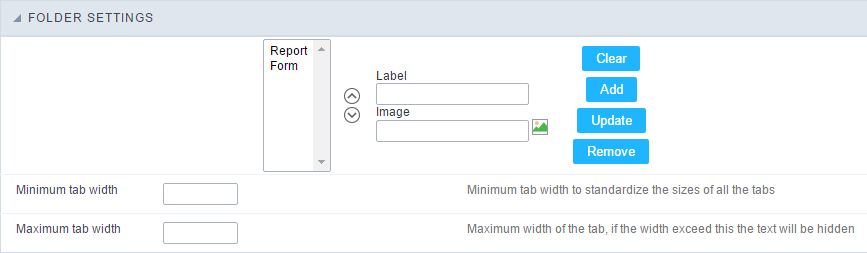 Folder Settings Interface.
Folder Settings Interface.
-
Add a folder : To create a tab, click in ‘Add’ and fill these fields: * Label : Application name that will be displayed in the tab or menu (examples: Personal Data, Finance Data, etc.); * Image : Choose the image that will be used for this tab;
- Update : Double click on the folder name (left column / list of folders) and then update the data. Finally, click on the ‘update’ button.
- Clean : Double click on the folder name (left column / list of folders) and then delete the item.
- Remove : This button when clicked, clears all existing folders in the box (the box located in the left).
