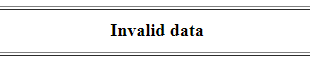Security
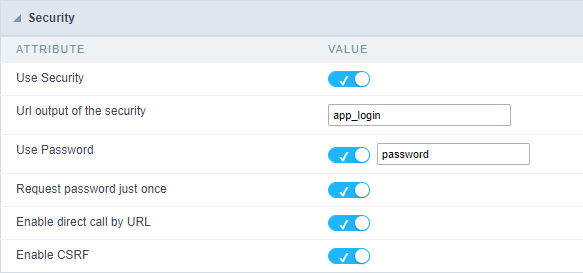
Use security
With this option enabled, when accessing the application, an “unauthorized user” message will be displayed, preventing access to the application.
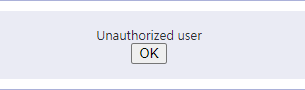
When enabled, application access is only possible through the macro sc_apl_status or through security module.
Click here to access the macro documentation sc_apl_status.
In the development environment, the use of the above options for testing purposes may be suppressed, preventing the password being requested or access being blocked at each execution of the applications. To do this, disable the options “Enable security usage” and “Enable password usage” in the menu Configuration > My Scriptcase.
Security exit url
Defines which application the user will be redirected to after the “unauthorized user” warning.
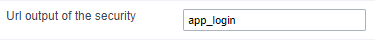
Use password
When enabling the option, you will be asked to define a password for accessing the application.
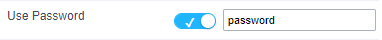
When running the application using the active password, you will be asked for the password before accessing the application.
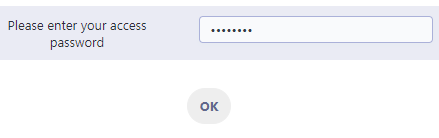
The password will be requested regardless of the “use security” setting or the use of the security module.
Request password only once
This option defines the behavior of the use password option.
When this option is enabled, the password will be requested only once per session.
When disabling, the password will be requested every time the application will be accessed.
Allow direct calling by URL
Allows an application to be called by typing the URL directly into browsers.
When disabled, when accessing the application by typing the URL directly, the invalid data error will be displayed. With this configuration, the application can only be accessed through a menu application, for example.