Captcha
Captcha
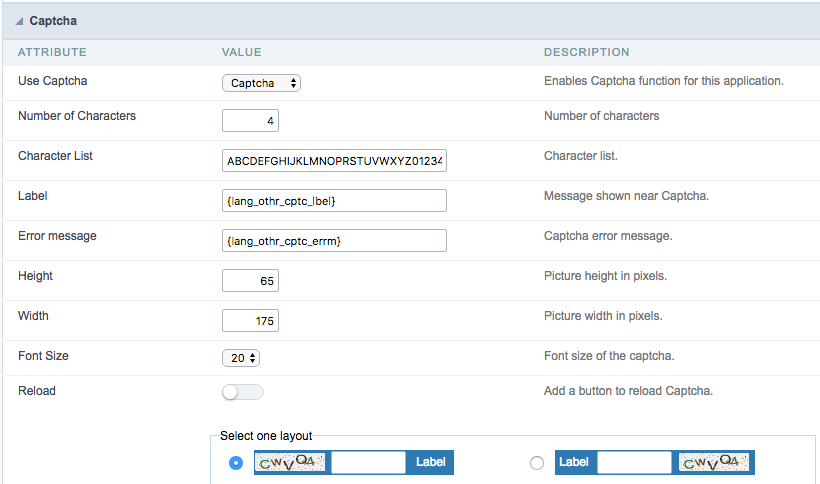
Use Captcha
Defines if the application uses Captcha.
Number of Characters
Amount of characters in the Captcha image.
Character List
List of characters used in the Captcha.
Label
The message displayed for the Captcha.
Error message
Captcha error message.
Height
Height of the Captha image. (in pixels)
Width
Width of the Captha image. (in pixels)
Font Size
Font Size of the Captha image. (in pixels)
Reload
Display the refresh button in the Captcha.
Select one layout
It offers layouts for display the Captcha.
Recaptcha
ReCAPTCHA is an API provided by Google for forms. It adds security, preventing automatic submission of forms through robots.
reCAPTCHA sample:
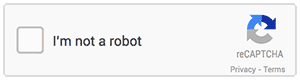
- First, we must request an API Key to activate reCAPTCHA into a Scriptcase application by following the steps below:
To get a Site key and Secret Key go to the link: https://www.google.com/recaptcha/admin#list. See the image:
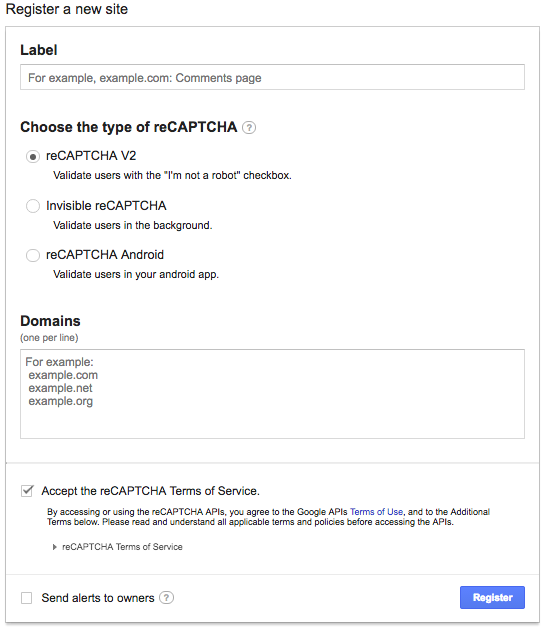
Label
It is a project identifier to create the reCAPTCHA keys.
Choose the type of reCaptcha
We must choose the option reCAPTCHA V2.
Domains
We can insert multiple domains (one per line) to limit the API uses.
-
Then, we need to accept the Terms of Service (“Accept the reCAPTCHA Terms of Service”).
-
When clicking on Register, the page refreshes and shows the integration of reCAPTCHA information. There we can get the Site Key and Secret Key:
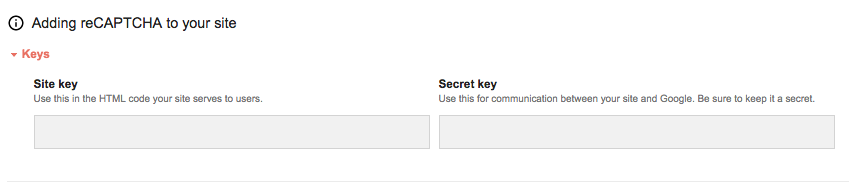
- Now, we can set the Scriptcase application security:
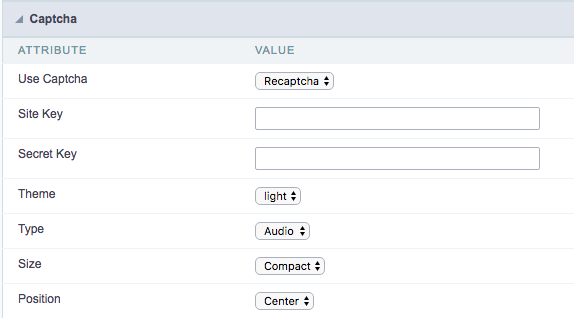
Site Key
Key generated by Google after reCAPTCHA project creation.
Secret Key
Key generated by Google after reCAPTCHA project creation.
Theme
Defines the reCAPTCHA color. There are two options:
-
Light :
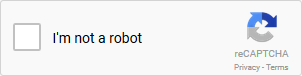
-
Dark :
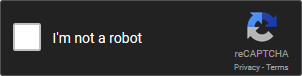
Type
The type of reCAPTCHA. There are two options:
-
Audio:
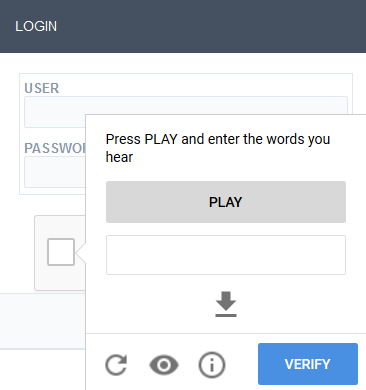
-
Image:
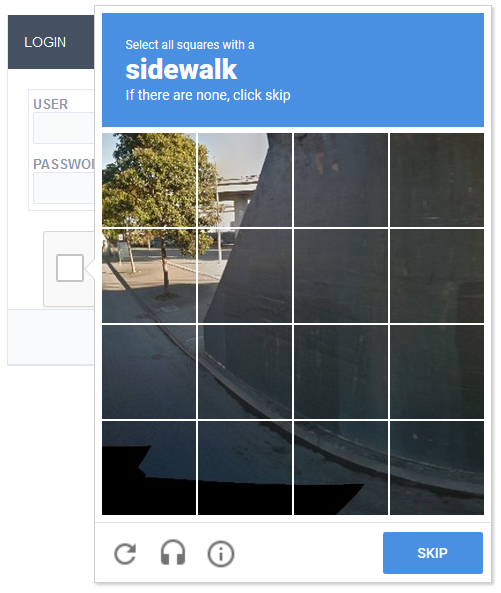
Size
The size of reCAPTCHA. There are two options:
-
Normal :
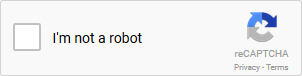
-
Compact:
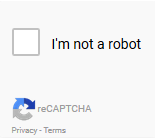
Position
Here we can define the reCAPTCHA component alignment:
- Left: Position the reCAPTCHA component at the left.
- Center: Position the reCAPTCHA component at the center.
- Right : Position the reCAPTCHA component at the right.
