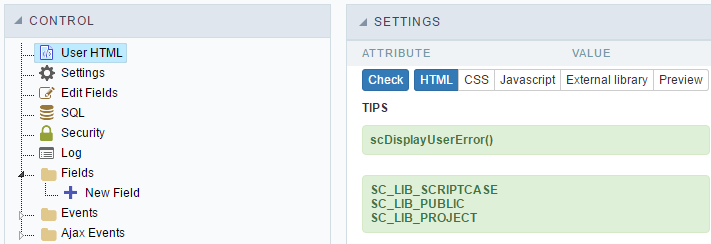User HTML
This option is available in the Control application if the item Set the template HTML manually template is selected when creating the application.
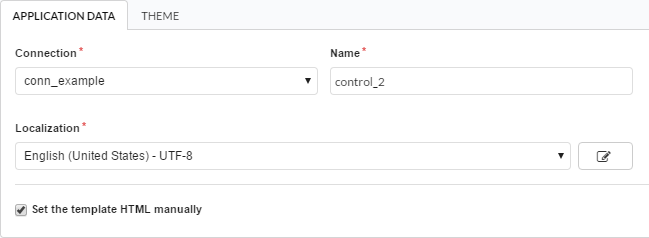
To use the custom HTML in Control, depends on specific Markups so that the Scriptcase can include its control and validation routines.
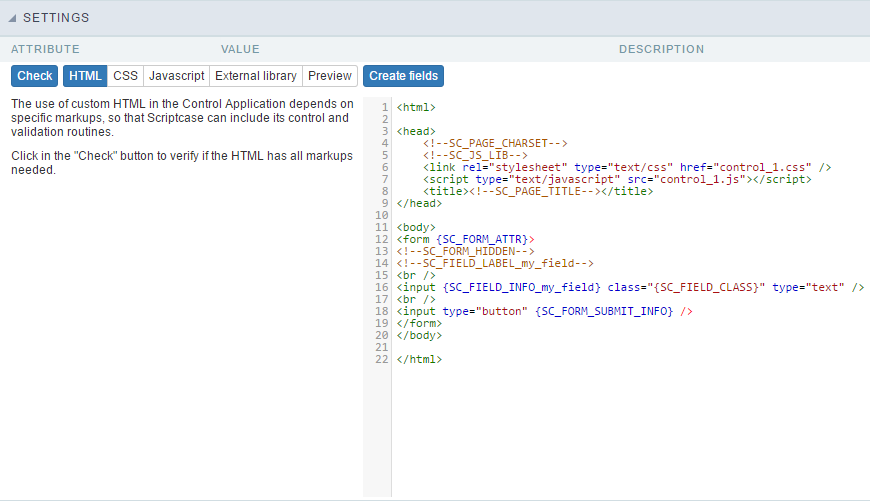
Check
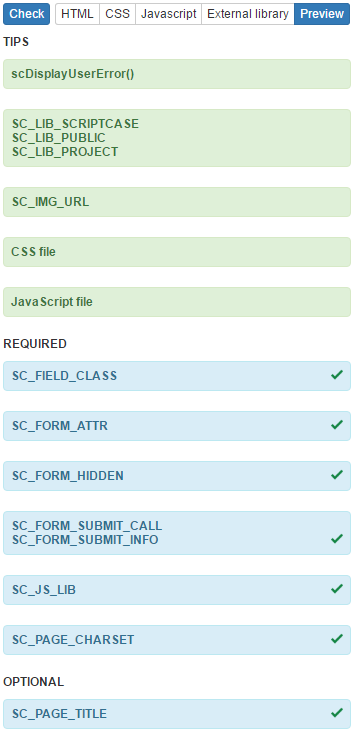
Clicking the Check button, it verifies the structure to confirm which Markups were used in the content of the HTML.
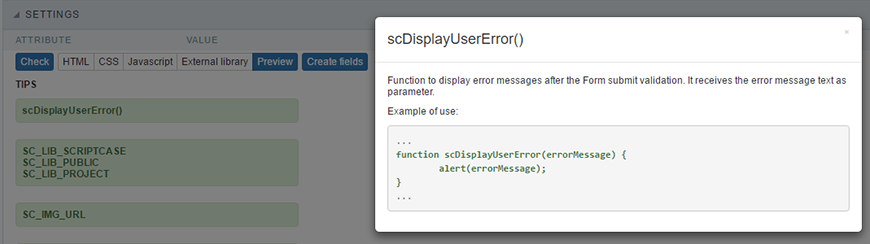
When clicking on the Markups of the Check item, a modal window is displayed with tips for using the same Markup.
-
The Markups are divided in 3 different categories:
- TIPS
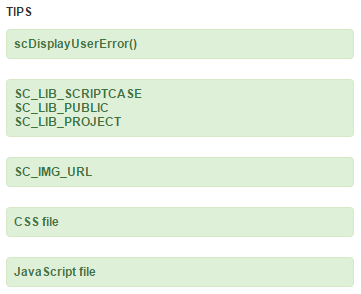
These Markups are not required, however, they are used to import files from libraries, images and other features.
- REQUIRED
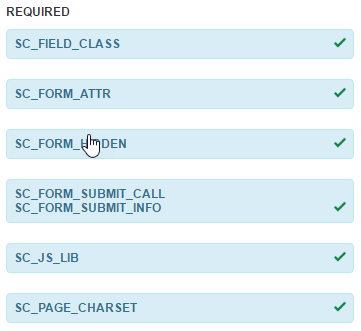
These Markups are of obligatory use in the item HTML. If they are not used, certain internal Scriptcase routines will not be executed.
- Optional
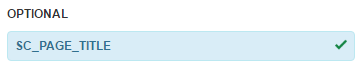
Like the category name, these Markups are optional, not influencing the correct execution of the application.
HTML
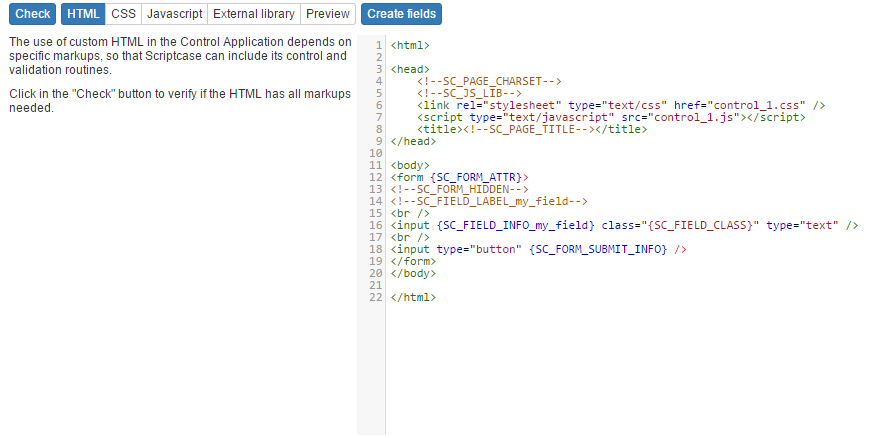
In this item, we can insert the desired HTML, remembering to use the required Markups.
The control.js and control.css files refer to the contents of the JavaScript and CSS items respectively. By default, they are automatically created by the application, by default: appName.js and appName.css.
CSS
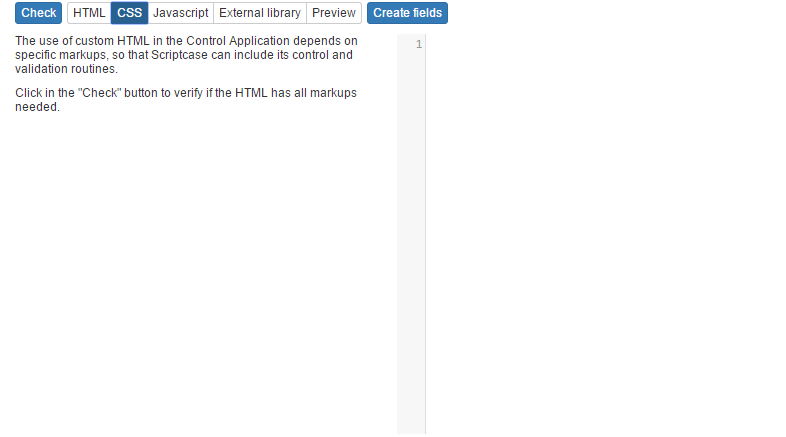
In this item, we can use our custom CSS to take effect in the HTML code used in the previous item.
JavaScript
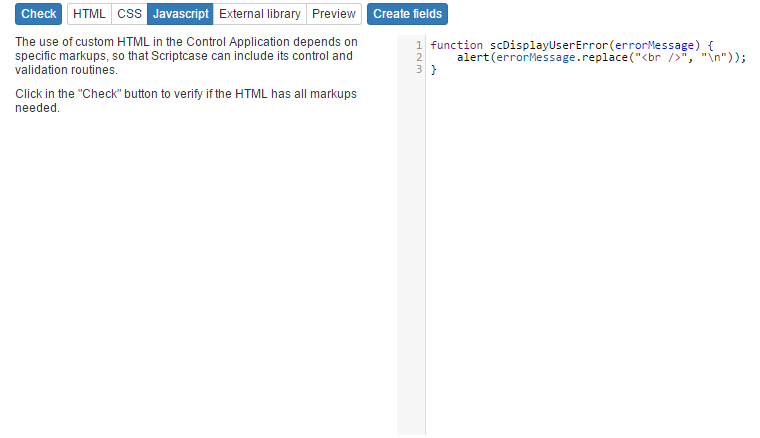
In this item, we can use our custom JavaScript to take effect in the code HTML used in the previous item.
External Libraries
In this option, we can define if we will use the files . HTML, . CSS and . JS from an external library or if we will use the code HTML, CSS and JavaScript of the items of the application itself.
-
Do not use external library
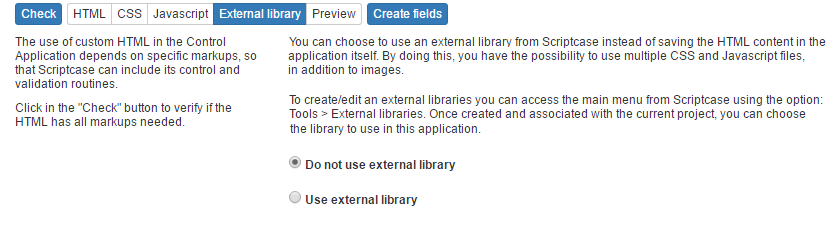 This option defines that the HTML, CSS, and JavaScript code to be used, come from the current application’s HTML, CSS, and JavaScript items.
This option defines that the HTML, CSS, and JavaScript code to be used, come from the current application’s HTML, CSS, and JavaScript items. -
Use external library
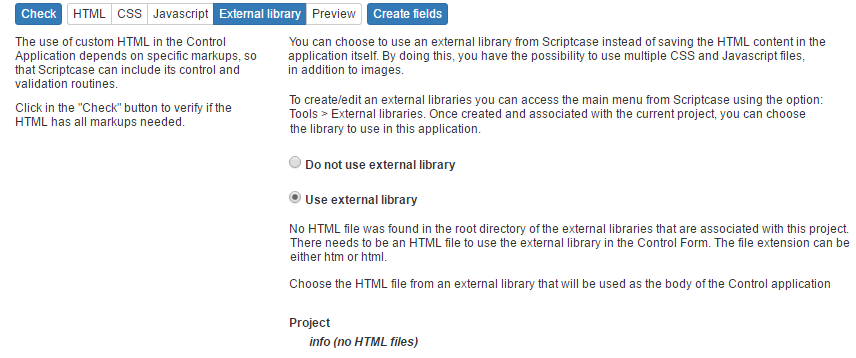
When selecting this option, we define the use of external libraries that contain the HTMl, CSS and JavaScript to be used by the application. The HTML, CSS and JavaScript items will be disabled.
Preview

You will see how the application will appear after its generation.
Create Fields
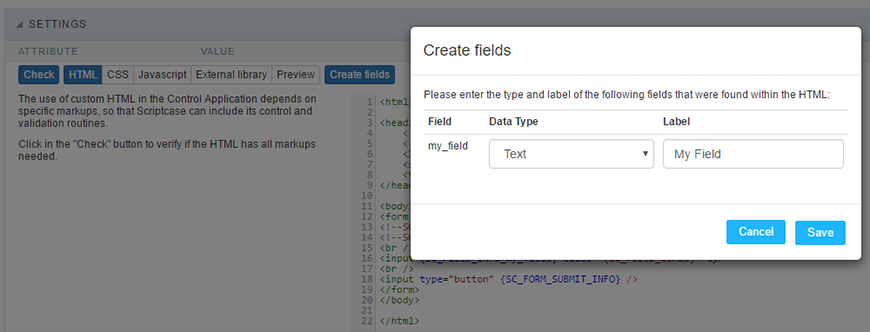
If you use field Markup before the field is created in the menu item Fields > New Field, and the item (Create Fields) is pressed, a modal window is displayed to synchronize the fields, after confirmation, the fields will be displayed in the Fields menu item.
When adding fields from the menu item Campos> New Field, Scriptcase will automatically insert new mandatory Markups related to the newly created field to be used in the HTML item.