Procedure - Bar code Field
General Settings
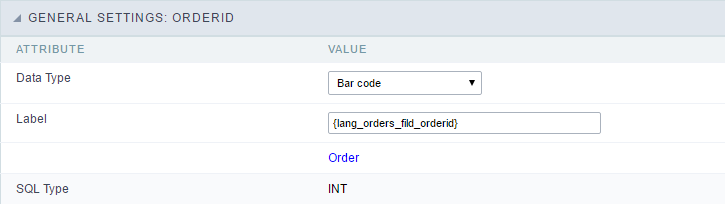 Configuration Interface of the Barcode Field.
Configuration Interface of the Barcode Field.
- Data Type : DataType of the field for the application.
- Label : Set the title of a field in the application. For example: if the field is defined in the database as cmp_name_client, it will be easier to the user understand if the name would be “Client Name”.
- SQL Type : Database field type.
Watch below a video showing an example about the Barcode field:
Values Format
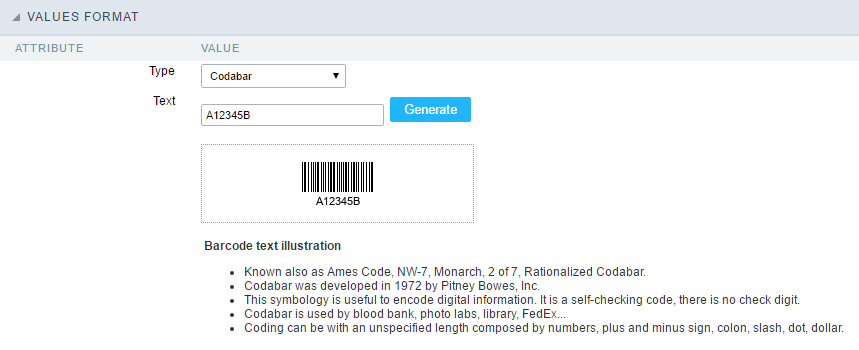 Configuration Interface of the Barcode Field.
Configuration Interface of the Barcode Field.
- Type : Type of Barcode.
-
Text : Barcode Text for illustration purposes.
- There are 18 types of barcodes, that are listed below:
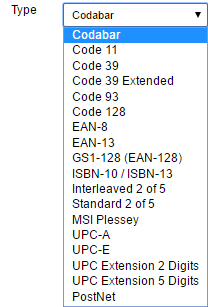 Barcode configuration interface.
Barcode configuration interface.
Display Settings
The Display Settings allows to define the CSS values individually for each field. For each Display schema of scriptcase, there are the same attributes available in Interface.
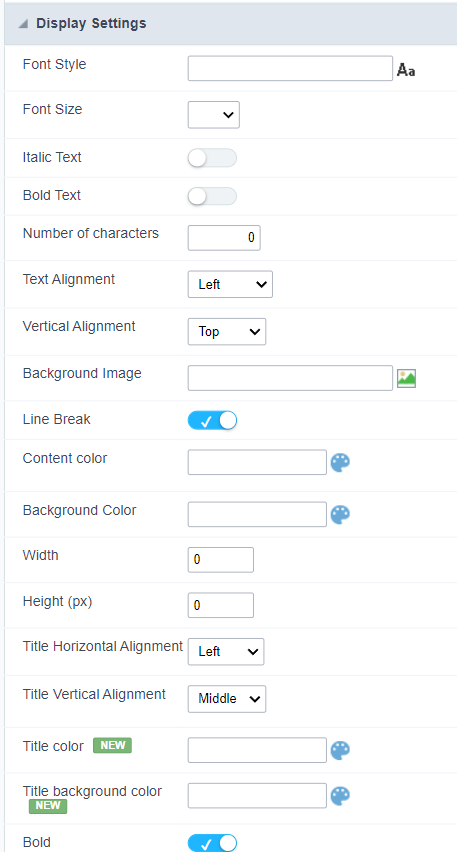
Display Settings configuration Interface.
- Display Settings
- Text Font : Allows choosing the font type, which will be applied in the application field.
- Font Size : Allows choosing the font size, which will be applied to the application object.
- Italic Text : Allows to apply the italic type in the font.
- Bold Text : Allows you to apply bold type to the font.
- Number of characters : Number of characters to display.
- Text Alignment : Allows you to position the field in the desired location (left, right, center and justified).
- Vertical Alignment : Allows you to position the field in the desired location (top, middle or bottom).
- Background Image : Allows you to add a background image to the field.
- Line Break : Enables the possibility of a line break for the field.
- Content color : Changes the content color of the query field and the grouped field, when available.
- Background color : Allows choosing the color, using a color palette to be applied as the background of the application field.
- Width : To define the width of the field.
- Height : To set the height of the field.
- Title Horizontal Alignment : Allows you to define the horizontal alignment for the field title (left, right or centered).
- Title Vertical Alignment : Allows you to define the vertical alignment for the field title (top, middle or bottom).
- Title color : Allows you to choose a color for the field title using a color palette.
- Title background color : Allows choosing a color for the background of the field title using a color palette.
- Bold : Displays the field title in bold
