Copy
Copying a Button Set
To copy a Button set, it is necessary to click on the button “Copy” available between the buttons CSS settings toolbar.
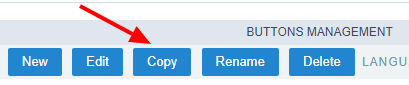
After that, will be displayed the copy settings options to the buttons, see below:
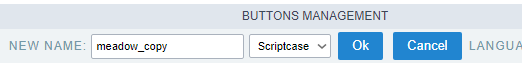
New Name
This field allows the user to define the buttons set copy name.
Set Level
This option allows selecting the level that the buttons set will have. Can choose between: Scriptcase, Public, Project and User.
