System Settings
Here you can define the settings about the Scriptcase development environment.
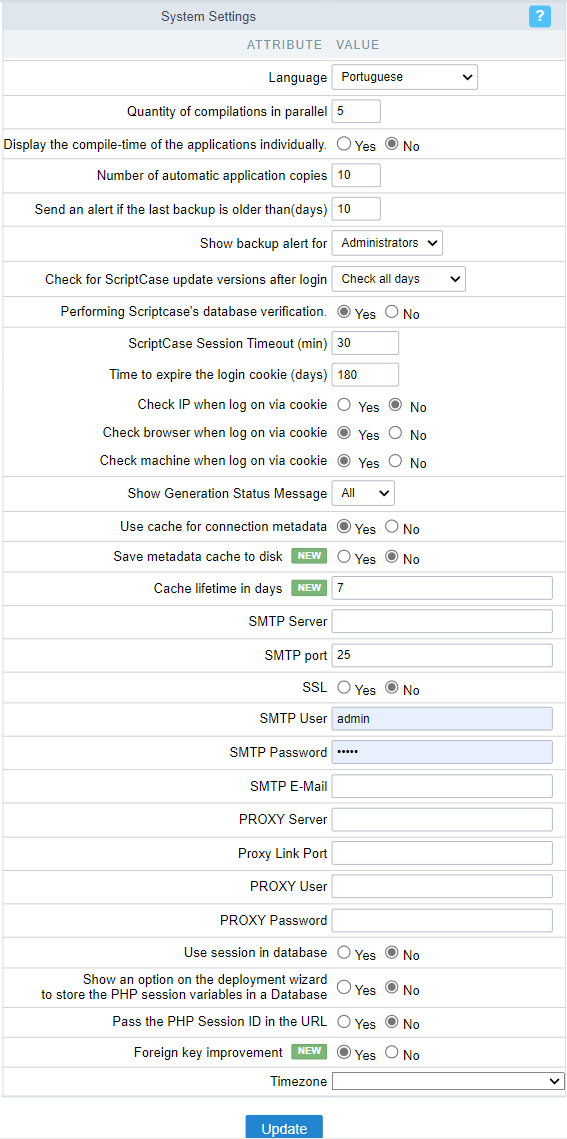
Quantity of compilations in parallel
Defines multiple threads to generate applications. The default value is 5, so it can compile five applications at the same time.
Display the compile-time applications individually
Allows displaying the compilation time for each application individually.
Number of automatic application copies
Scriptcase stores versions of each application automatically. Here, you can set the limit of backup copies it keeps. The older one is overwritten.
Send an alert if the last backup is older than(days)
It allow you to set a number of days to alert when the last Scriptcase backup is obsolete.
Show backup alert for
Defines the user’s group to receive the backup alert.
Check for ScriptCase update versions after login
Defines the period to check if there is a new Scriptcase update released.
Performing Scriptcase’s database verification
Defines the period to check the backup of ScriptCase’s database (Not the projects).
ScriptCase Session Timeout (min)
The time limit for executing PHP scripts during application development. For example, to compile or save applications. (in seconds).
Time to expire the login cookie (days)
The quantity of days Scriptcase keeps the cookies of login.
Check IP when log on via cookie
Scriptcase uses the cookies to validate the IP of the logged user.
Check Browser when log on via cookie
Scriptcase uses the cookies to validate the browser of the logged user.
Check Machine when log on via cookie
Scriptcase uses the cookies to validate the computer configuration of the logged user.
Show Generation Status Message
Allows you to define the action messages of ScriptCase, when it is compiling or running your applications, in the options:
- Main: Displays a subgroup of the messages.
- None: Does not display the messages.
- All: Enables the display of all the messages.
Use cache for connection metadata
Seeks better performance without having to read the database dictionary every time applications are created. This information is added in files, so that there is a more agile creation in the recovery of existing metadata in the databases.
Save metadata cache on disk
Allows files to be created in a directory, from the project name, containing a lifetime to be recreated.
Cache lifetime in days
Sets the cache lifetime for files to be recreated. In addition to this option, files will also be created in the following situations:
- When editing connections, if there is any change in the database, the cache is recreated.
- The “reload” icon next to the tables.
- The SQL Builder “reload” button.
SMTP Server
You should inform SMTP server address for the provider.
SMTP Port
Port used by the mail server. Use port 465 for security with SSL, port 587 for security with TLS, or port 25 as port without security. By omitting the value, Scriptcase defaults to 25.
SSL
Defines if it uses SSL security or not.
SMTP User
Inform the SMTP server user.
SMTP Password
Inform the SMTP server password.
SMTP E-Mail
Inform the sender e-mail. Who is sending the emails.
PROXY Server
Inform the IP of your Proxy Server.
PROXY Gateway
Inform the Gateway of your Proxy Server.
PROXY User
Inform the proxy user.
PROXY Password
Enter the proxy user password.
Use session in database
It allows us to store the session data into the database.
Show an option on the deployment wizard to store the PHP session variables in a Database
It allows displaying in deployment, an option to store the session into the database.
Pass the PHP Session ID in the URL
It allows passing the PHP Session ID in the URL.
Foreign key improvement
When it comes to the form, this enables an improvement in the definition of lookups in a field that is a foreign key.
Example of a lookup created when the flag is enabled:
SELECT orderid, customerid FROM orders ORDER BY customerid
Example of a lookup created when the flag is disabled:
SELECT orderid, orderid FROM orders ORDER BY customerid
When it comes to grid applications, this enabled flag creates automatic lookups for fields. Regarding the data dictionary, with this option enabled, the data dictionary will now allow the foreign key to be defined when editing fields, more precisely in the additional properties of the fields.
Timezone
It sets the PHP Timezone used in ScriptCase.
