System Folders
Here you can set the directories path to stores the Scriptcase data information. Scriptcase uses the default paths when using the installer or the Typical manual installation method. You don’t need to make changes. We recommend contacting the support if you wish to change them.
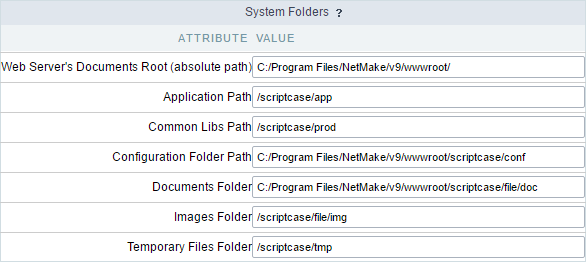
Root Directory for the Web Server files
Set the Root of the Web Server. On IIS servers, you should use the path: “inetpub/wwwroot”.
Application Path
Set the folder that stores the generated applications source code.
Production Path
Set the folder of the Scriptcase “prod” files. It keeps all the libraries needed to execute the generated applications.
Documents Directory
Set the folder to store document files used in applications.
Images Directory
Set the folder to store image files when using the upload field (Image File Name) of applications.
Temporary Files Directory
Set the folder of temporary files used to manipulate the images and the exporting data of the applications.
