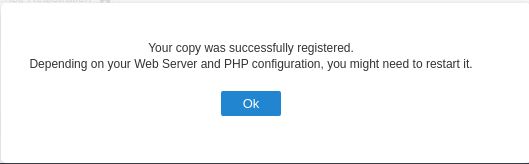Online Registration
The Online Registration is made on a quick way. In order to do this kind of registration the machine where the scriptcase is installed must have internet access.
In addition to internet access, the network must have permission to access the domain
scriptcase.net,for communication to take place.
Online Registration
On this screen, we must inform the data necessary for the registration, User and Password (Login and Passowrd to access the site) and the Serial linked to the informed account.
The data used for the Scriptcase registration (Username and Password) refer to the user who owns the license (account of the site used to acquire a tool license). The login and password used to access Scriptcase are only for access to the development environment
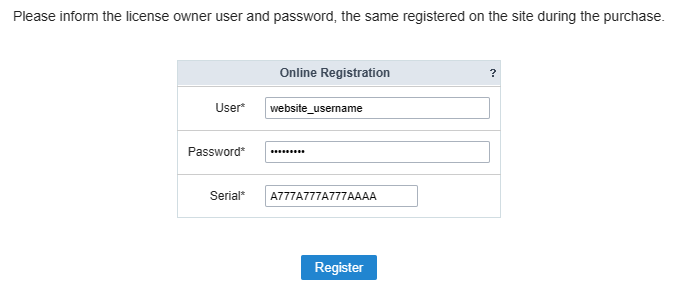
User
Inform the user who owns the license. This usuary is the same used to perform login on our site,and access the client area.
Paasword
Enter the password of the user informed on the field above. This password is the same used to login in our website.
If you have forgotten your password to access the website, click on the link to recover your password: https://www.scriptcase.net/password_retrieval/
Serial
Inform the serial that will be used for registration. This serial must belong to the account informed in the field User.
If you have recently purchased a license, your serial will be available in your purchase confirmation email. You can also view your serials in the client area on our website. See how to find your serial on the site.
Confirmation
After completing the registration, a confirmation screen will appear, like the one below. Click on OK, you will be redirected to login screen.