Enabling Amazon RDS Oracle 8
At Scriptcase, we have the following drivers available for connection to Oracle: Oracle 8.0.5 or Above, Oracle PDO, Oracle ODBC and Oracle 8 . If you are using your own pre-configured environment, Oracle extensions must be enabled manually in PHP.
Prerequisites
Before proceeding at this documentation, check your PHP architecture. For drivers to be enabled correctly, the files must be downloaded according to the architecture used.
- In your Scriptcase, there is the file info.php, access it by URL:
http://127.0.0.1:8092/scriptcase/info.php, where you will find information regarding architecture in the phpinfo().
NOTE: Download the Oracle instant client according to your PHP architecture.
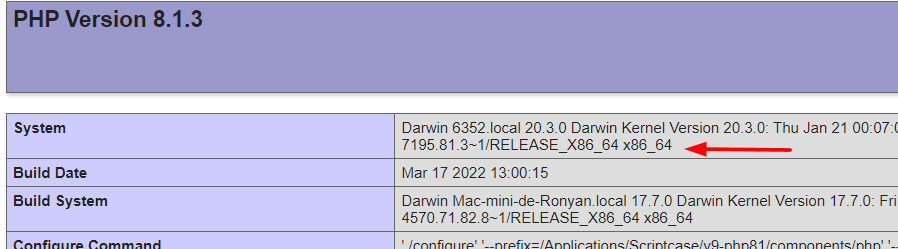
- Architecture i386/i686 = 32 bits
- Architecture x86_64 = 64 bits
Below are listed the files required for Oracle drivers to be enabled.
Required files:
- Extension oci8.so: Clique Aqui
x86_64
- Oracle Instant Client 12.1.0.2(x86_64): Clique Aqui
IMPORTANT: The PHP 7.3 is compatible with Oracle Instant Client 11.2 or Higher.
To download the Oracle Instant Client below the version 19.5.0.0, it is necessary to have a Oracle account.
Other Files
- Oracle Instant Client 12.2.0 or Higher: Click Here
Compatibility Table
| Driver | Oracle database version | ||||||
|---|---|---|---|---|---|---|---|
| Oracle 8 | Instant Client | Oracle database version | |||||
| 12.1.0.2 | |||||||
Configuring Oracle 8 on MacOs
It is necessary to enable the Oracle extension in PHP and configure Instant_Client to make the connection. Follow the steps described below to enable the connection drivers.
1 - On your Mac terminal, log in as root and create a folder with instant client numbering in /usr/local/instantclient/12.1.0.2/.
EX:
mkdir -p /usr/local/instantclient/12.1.0.2/
2 - Extract all content from the Instant Client downloaded previously on your Mac system and copy to the folder created in the previous step:
EX:
unzip oci_client_macosx_12.zipcp -avr __MACOSX/ oci_client_macosx_12/ /usr/local/instantclient/12.1.0.2/
3 - Copy the previously downloaded oci8.so extension to the PHP extensions directory:
ATENÇÃO: If you followed our documentation to install Scriptcase manually on macOs, the extension is already in the extensions directory. You can proceed to item 5.
EX:
sudo cp oci8.so /usr/local/lib/php/pecl/20180731
Access the info.php file and search for the extension_dir line. It will tell you the exact path to the directory responsible for PHP extensions.
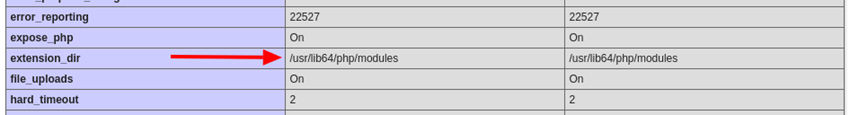
4 - Edit the php.ini file(/usr/local/etc/php/7.3/php.ini) and declare the Oracle extension at the end of the file.
EX:
extension=oci8.so
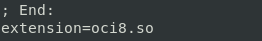
5 - Restart the apache service for the changes to be saved. Use the command below for this:
EX:
sudo apachectl restart
Connection to Scriptcase
- Oracle 8: Click here


