Chart - Date and Time Field
General Settings
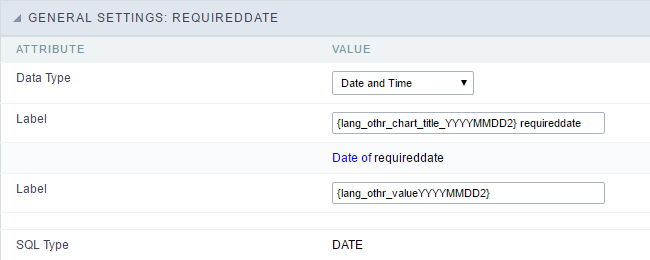 Date and Time field Configuration Interface.
Date and Time field Configuration Interface.
Data Type
Define the type of field. When setting it to Date and Time, you can inform its format into this field.
Label
The Label option lets you define the title of a field. Example: If the database field name is “cmp_name_client”, You can display a different name for the user, like “Client Name”.
Date format
It formats the date for the Group By.
SQL Type
It informs the data type of field in the database.
Values Format
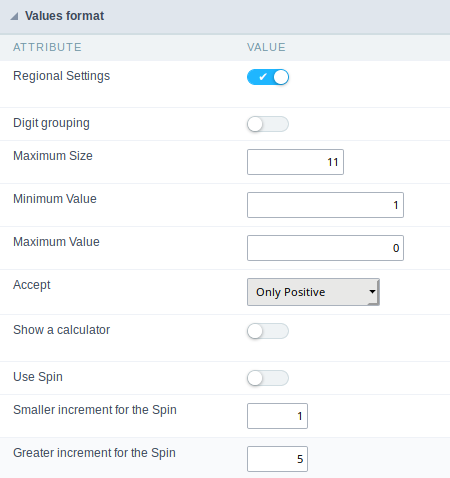
Use regional settings:
It allows you to apply regional settings to the number fields formating. When this option is not selected it will be displayed the attributes group, minus sign and negative number format.
Digit grouping:
It allows you to define if the field displays the digit grouping separator.
Maximum Size:
It allows you to define the maximum size that will be used in the field of the application.
Minimum Value:
It allows you to define the minimum value that will be used in the field of the application.
Maximum Value:
It allows you to define the maximum value that will be used in the field of the application.
Grouping:
It allows you to define which character is used to separate thousands. This option is only available when the option to use regional settings is disabled.
Negative sign:
It allows you to define which character will be used for the display of negative numbers. This option is only available when the option to use regional settings is disabled.
Negative number format:
It allows you to define the placement of the negative sign in relation to value. This option is only available when the option to use regional settings is disabled.
Accept:
It allows to define if the field accept only negative values, positive-only or both.
Display Calculator:
This option when enabled will display a calculator to assist the end user to perform calculations.
Use Spin:
This option applies a Spin component to the number field. So the end user can increase or increase the numbers using it. You will also be able to set a minor or major range for the spin.
Smaller increment for the Spin::
Sets the minimum range of the Spin component.
Greater increment for the Spin:
Sets the maximum range of the Spin.
