Testing my projects within PHP 7.3 environment
1Backup of your projects
In your current installation, go to Settings > Administration > Backup and make a complete backup of your projects.
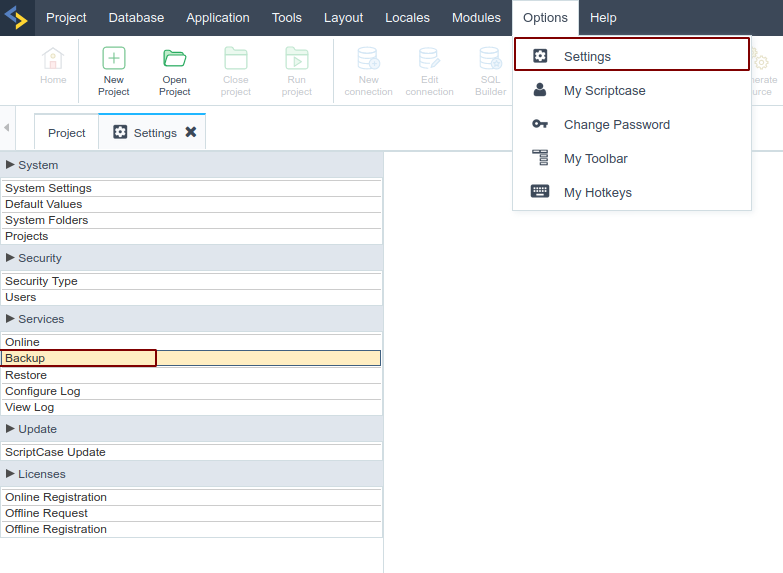
2Download and install the version with the new PHP 7.3 environment.
Download Scriptcase from the link below:
https://www.scriptcase.net/download/
After that, install the file you just downloaded.
Importante: You can perform the installation in the same location as your 7.0 environment. Because the port and service name of Apache are different, there will be no conflicts.
3Restore Project Backup
With the new Scriptcase installed, restore the backup you made in #Step 1, by going to the menu: Settings > Administration > Restore..
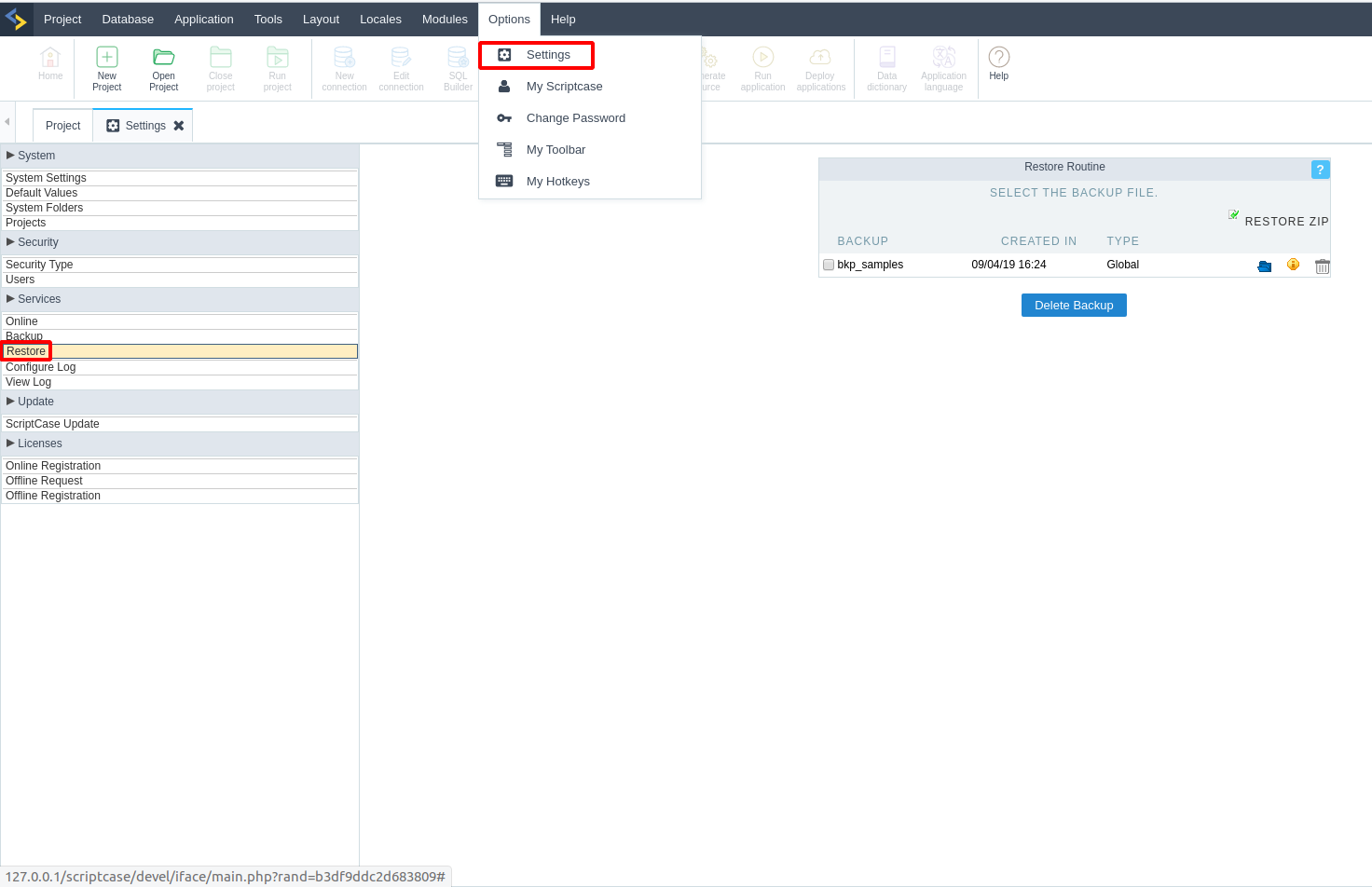
After #Step 3 , you can already perform the tests on your projects. Feel free to explore all the features and take the opportunity to publish them and check how it works also in the production environment.
Deployed projects:
Projects deployed with Scriptcase PHP 7.3 will be compatible with production environment following versions: 5.6, 7.0, 7.1, 7.2 e 7.3.
Remembering that the trial version of Scriptcase is valid for only 20 days. If you need more time to test your projects, contact the sales team via email sales@scriptcase.net.
Registering my Scriptcase in PHP 7.3 after testing
If you have any questions, please contact our technical support for free. To do so, click on the link: https://www.scriptcase.net/support_trial/
Once your projects have been tested in the PHP 7.3 environment, you will need to register you license serial key within the newest Scriptcase installation.
To do so, you must log in to the site and "request for new installation" to get a new serial key and replace the once you are using.
Check how to do this process by clicking here.
If you are using a version earlier than Scriptcase 9 (V8, V7, V6...), you will need to do the conversion process for your projects.
https://www.scriptcase.net/es/support_trial/
For this, check out this tutorial to learn the steps.
