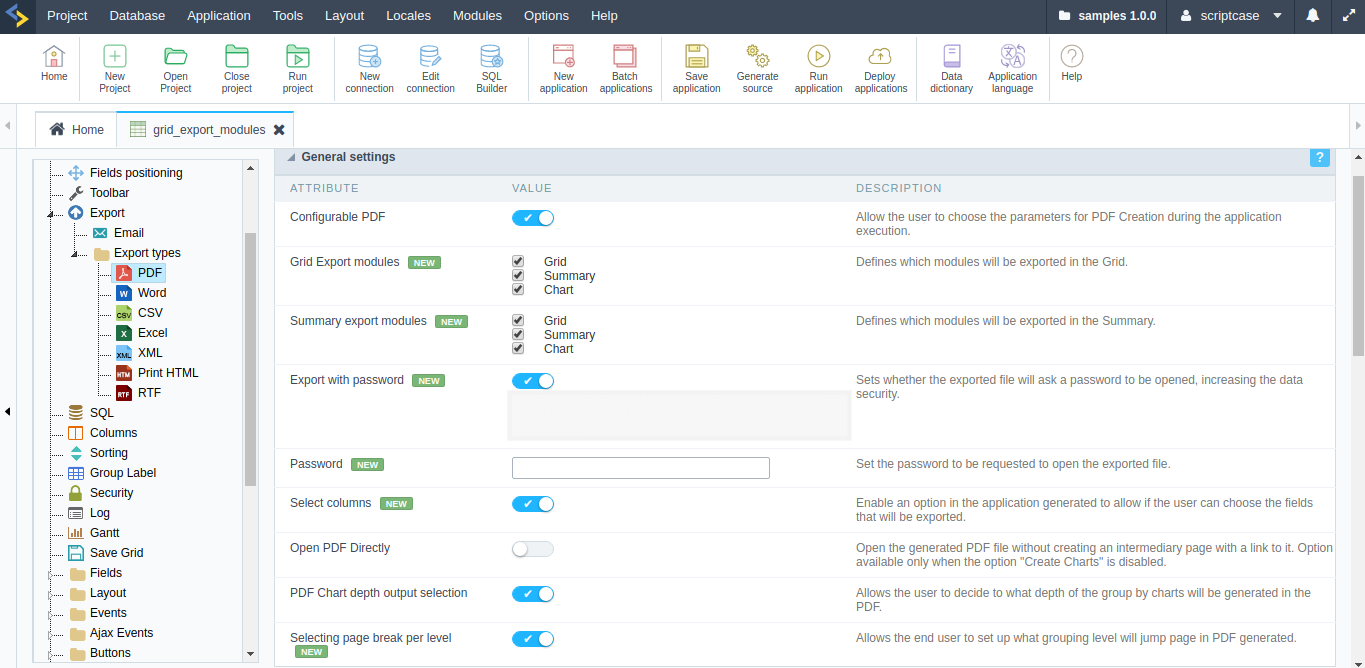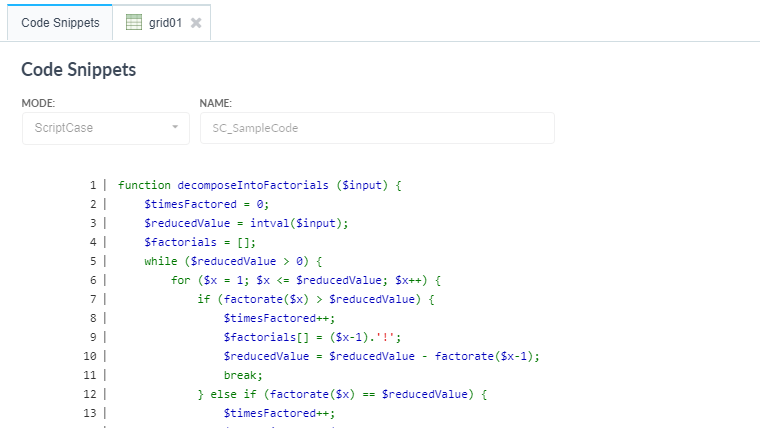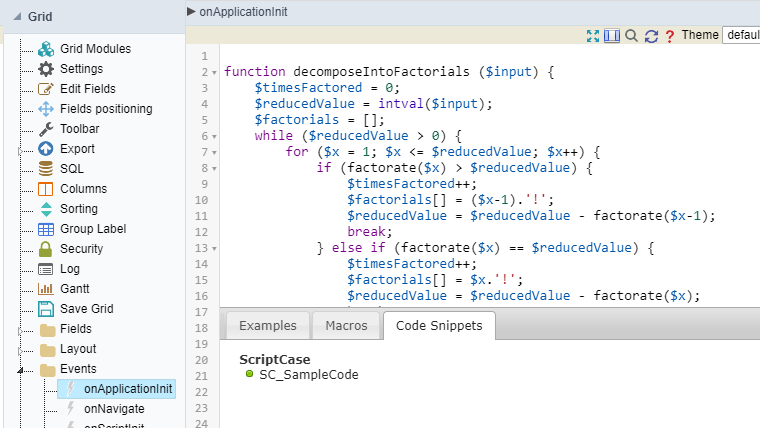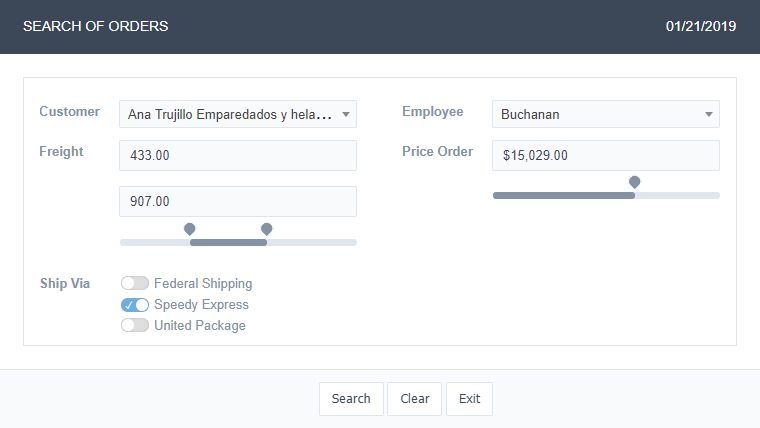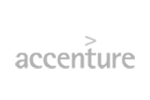9.3
The brand new release comes with new features and functionalities that perfectly suits you and your users, it comes with a stunning capability for export PDF reports and others files, the powerful field options are now onboard in the filters and finally the Whatsapp integration. Check out detailed features list below.