Overview
Action Bar
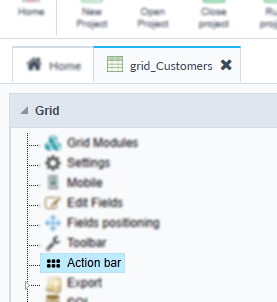
In the Action Bar menu, we can create new buttons (Ajax or Connection) in our grid, these will be positioned next to the records, as already occurs with the Detail buttons query detail button{:.icon} and Editing application button edit link in query{:.icon}.
This feature also allows you to change the ordering and positioning of all buttons on the action bar, including those automatically created by the tool.
The buttons created in the action bar are only available in the query module with Horizontal orientation.
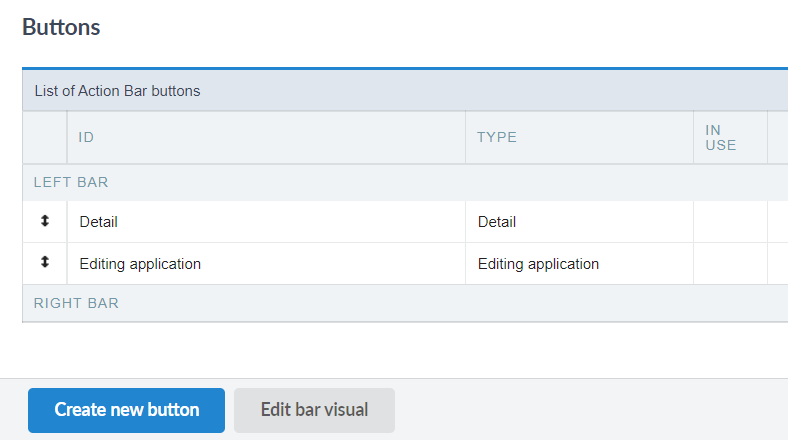
Visual and Button settings
See in detail how to use the action bar.
- Management and ordering - Details of the initial screen of the action bar menu.
- Link Button - Details of creating and using the button.
- Ajax Button - See how to create and use the button.
- Edit bar Visual - General editing of action bar buttons display.
Action Bar Macros
| Macro | Ajax Button | Link Button | Description |
|---|---|---|---|
| sc_actionbar_clicked_state |  |
 |
Returns the current state of the ajax button created in the action bar. |
| sc_actionbar_state |  |
 |
Changes the current state of the button to a new state. |
| sc_actionbar_disable |  |
 |
Disables action bar buttons. |
| sc_actionbar_enable |  |
 |
Enables action bar buttons, disabled by sc_actionbar_disable macro. |
| sc_actionbar_hide |  |
 |
Hides an action bar button. |
| sc_actionbar_show |  |
 |
Show action bar buttons, hidden by sc_actionbar_disable macro. |
