Association tables
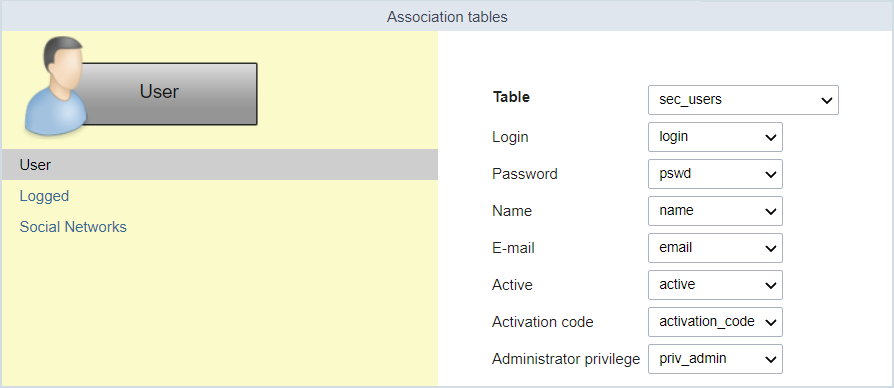
This step is essential if the option “Use existing tables” is selected.
In this case, you must associate the fields from the existing tables to fields of security applications (applications generated by the Security Module).
If you have selected the option “Create tables”, in the previous step, it ssociates the fields automatically.
If you choose to create the tables beforehand, see below as local tables and fields.
sec_users
CREATE TABLE "sec_users" (
"login" TEXT NOT NULL,
"pswd" TEXT NOT NULL,
"name" TEXT,
"email" TEXT,
"active" TEXT,
"activation_code" TEXT,
"priv_admin" TEXT,
"mfa" TEXT,
"picture" BLOB,
PRIMARY KEY ("login")
);
sec_logged
CREATE TABLE "sec_logged" (
"login" TEXT NOT NULL,
"date_login" TEXT,
"sc_session" TEXT,
"ip" TEXT
);
The table Logged users will be created only if the option Protect Logged users is checked during the Security Module creation.
sec_users_social
CREATE TABLE "sec_users_social" (
"login" TEXT NOT NULL,
"resource" TEXT NOT NULL,
"resource_id" TEXT NOT NULL,
PRIMARY KEY ("login", "resource", "resource_id")
);
The table users_social will be created only if the option Use social networks is checked during the Security Module creation.
