Login
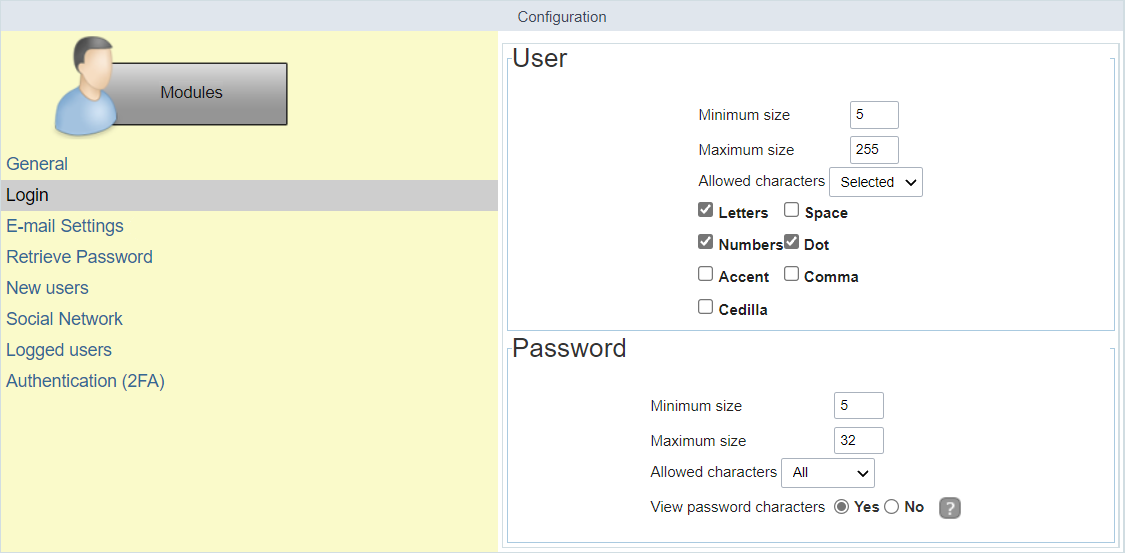
Here you can set the type and amount of characters allowed for the username and password fields.
User
Minimum size
Minimum amount of characters used by the user.
Maximum size
Maximum size of the characters used by the user.
Allowed characters
Define which characters are allowed when creating a password.
- All - Accepts all values
- Select - Allows you to select the allowed characters. The options are:
- Letters
- Numbers
- Accent
- Cedilla
- Space
- Dot
- Comma
Password
Minimum size
Minimum amount of characters used by the user.
Maximum size
Maximum size of the characters used by the user.
Allowed characters
Define which characters are allowed when creating a password.
View password characters
This option toggles in the password field, allowing the displayed password to be displayed.
- All - Accepts all values
- Select - Allows you to select the allowed characters. The options are:
- Letters
- Numbers
- Accent
- Cedilla
- Space
- Dot
- Comma
