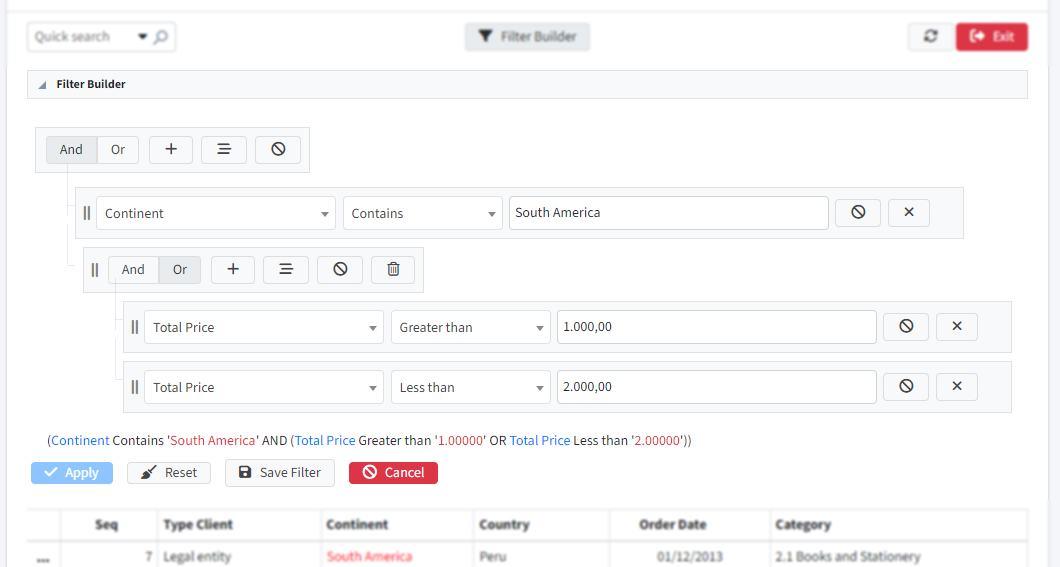Chart Filter Builder Settings
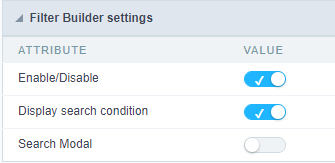
Enable/Disable
This attribute defines whether the user can disable fields or nestings in the filter builder, keeping them disabled until the application is reloaded.
Example of the disable button
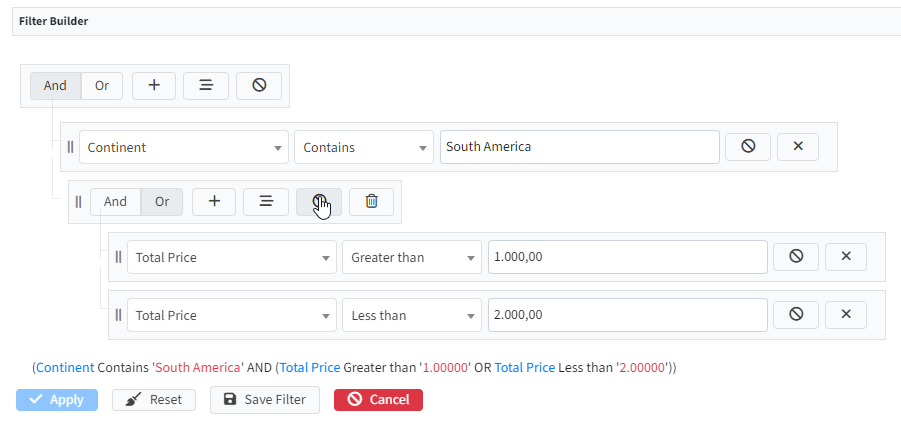
Display filter condition
Defines whether the filter condition will be displayed while the user builds their filter.
When enabled, the condition is assembled as the user adds the filter’s conditions and logical operators. When disabled, this condition will not be displayed.
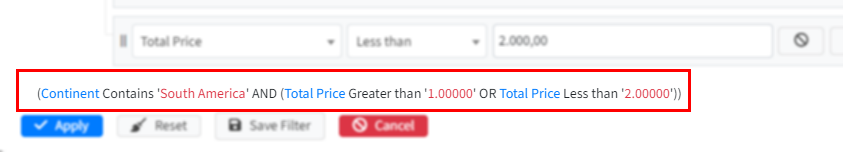
Modal Filter
Defines the location where the filter builder will open in the application.
When enabled, the filter will open in a modal. If disabled, the filter will be displayed in a div below the application’s toolbar. See below for examples of both behaviors.
Opening in a modal
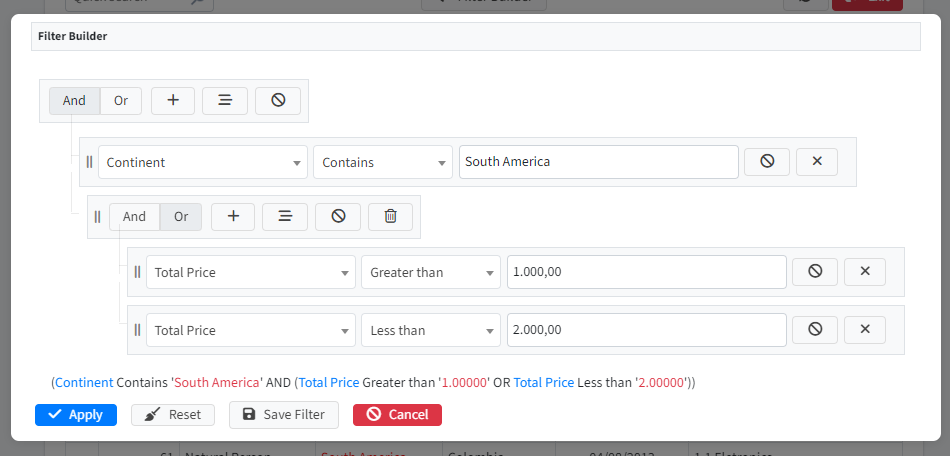
Div below the toolbar