Creating a New Application
New Application
The creation process of one application is simple enough and intuitive.
You just need to select which application you want to generate in the applications available in Scriptcase, That it will be generated automatically.
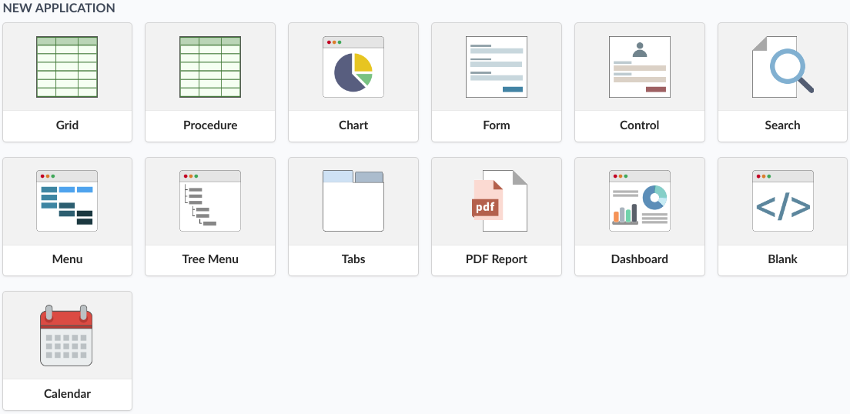
Application Data
When the application is selected, the following screen will be displayed below.
In this table you need to select the connection that will be used in the application. The tables will be loaded and displayed in the field Table when the connection is selected.
It is possible to select more than one table in the application creation.
After selecting the table and fields that should be part of the application, the name of the application will be formed by the type of application + name of the table. Ex: grid_orders However it is possible to change the application’s name to any other desired name.
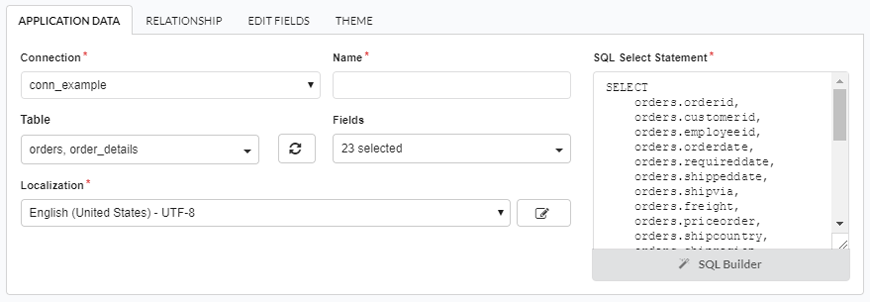
-
Connection - It defines the used connection to create the application. All the project’s application will be displayed.
-
Tables - It defines the used tables in the application. (Form and Calendar can only use one table).
- Fields - It defines the fields that will be part of the applications.
- SQL Select Statement - Display the select statement created after selecting the tables and fields. This field allows also to insert a previously created SQL, if the used tables are available in the database selected in the connection.
Relationship
When select two or more tables, the tab “Relationship” will be displayed. In this tab we can see the relationship created between the tables, where we can edit the related fields.

When we click in a link, in the screen above, it will displayed the related field’s edition form, as you can see in the image below.
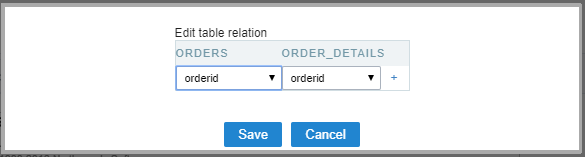
Edit Fields
In this tab will be displayed the fields that are going to be created in the application, also its labels and datatypes. We can make define some settings here like changing its labels and datatypes.
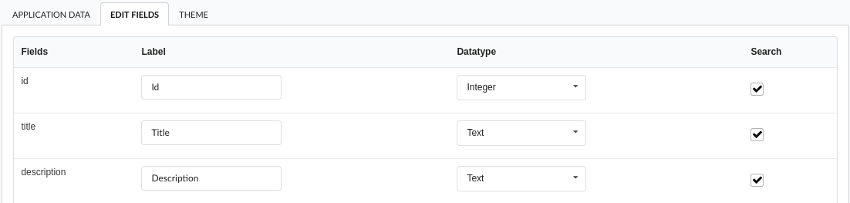
- Fields - Name of fields stored in the database.
- Label - Name of fields displayed in the generated application.
- Datatype - Field’s datatype.
- Search - It defines the available fields in the search.
Theme
In this screen you select the theme that the application will use. The default project’s theme, that can be checked and changed in Project > Properties, will be selected automatically.
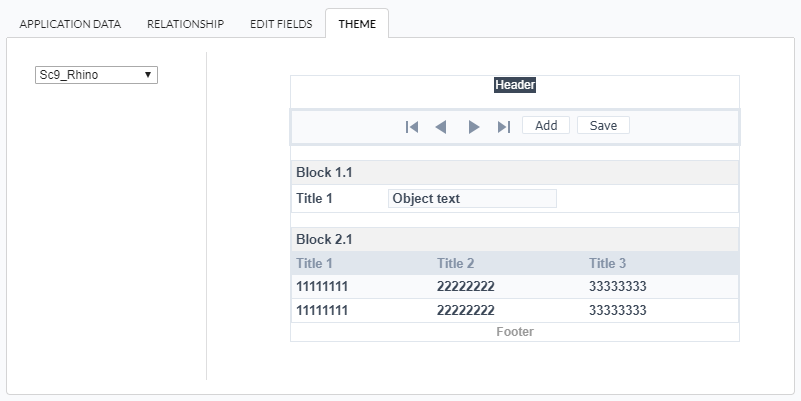
- Theme - List of available themes in the project.
After all the settings are done, click in the button Create. In the next screen the settings of the created application will be displayed.
