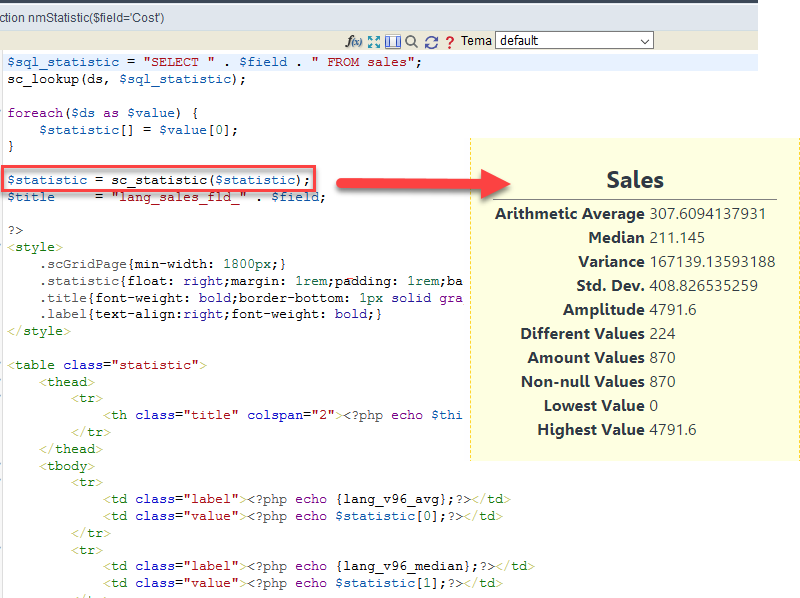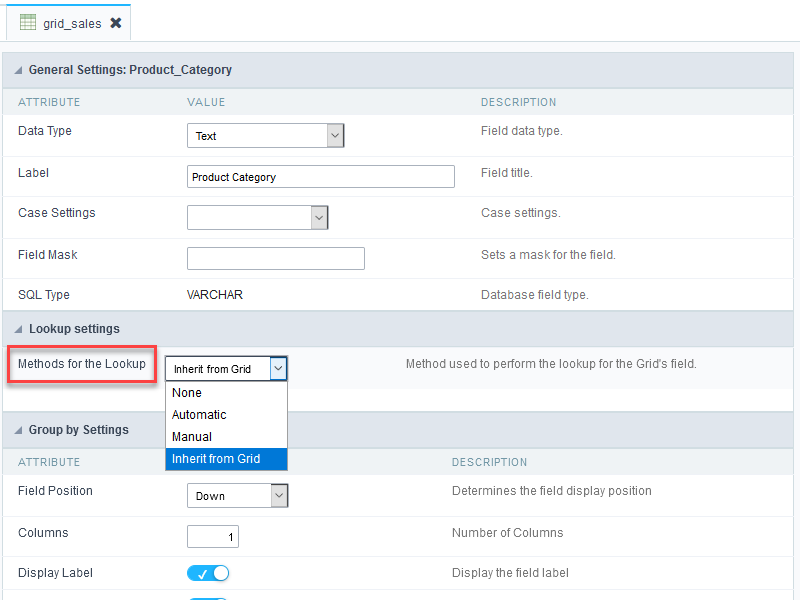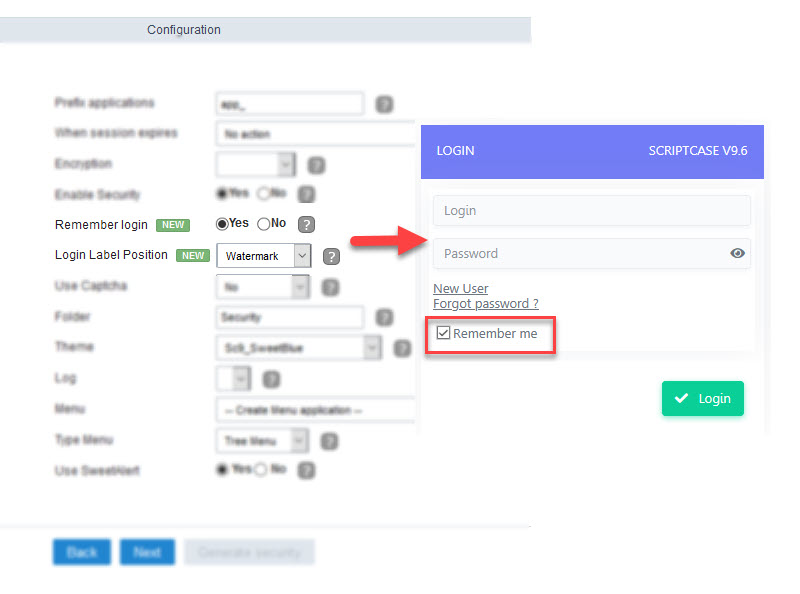Form
The place that your form needs to be.
New option for vertical alignment in all applications, available in all applications (Excluding blank, tab, and menu).
Try now See how Read Doc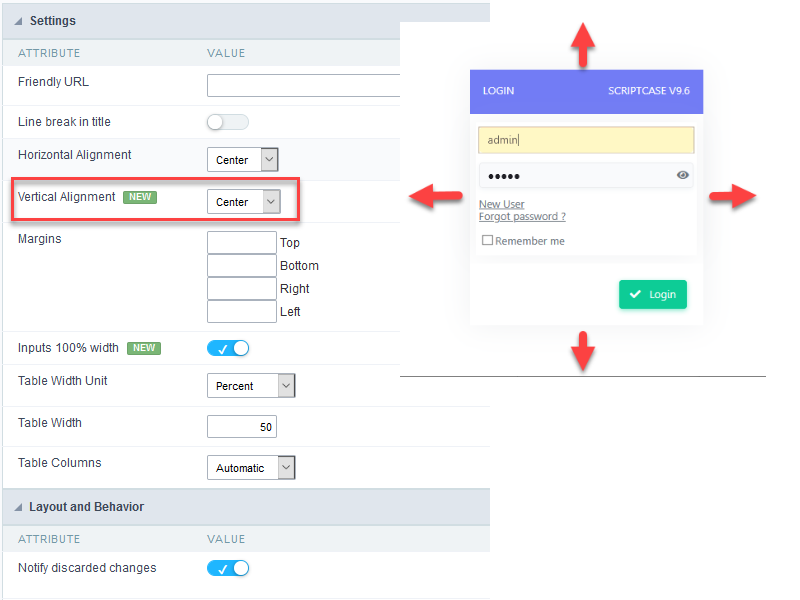
Inputs so wide as a 100%.
Native inputs boxes with 100% width as a default setting, the option is ready to go within the settings of the control form and form applications.
Try now See how Read Doc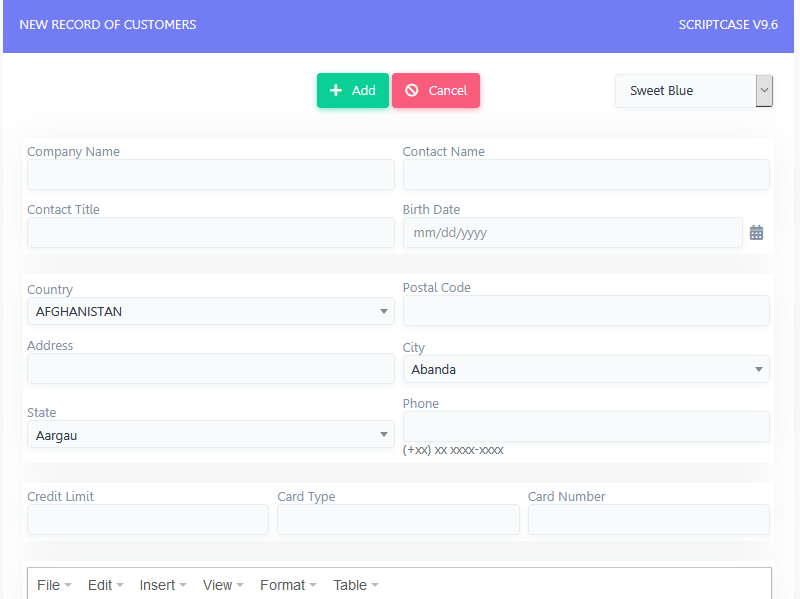
Your labels, just down there.
New option for use the label of your fields below them, find this option at the field’s forms and control forms.
Try now See how Read Doc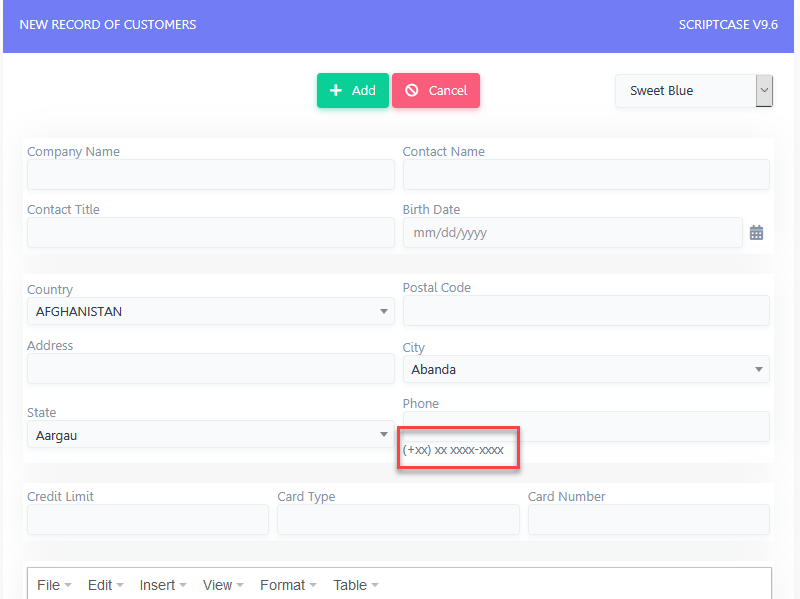
Data field watermark, now inside the box.
New option for displaying the date field watermark inside the input fields, find this option in the date type fields of the forms.
Try now Read Doc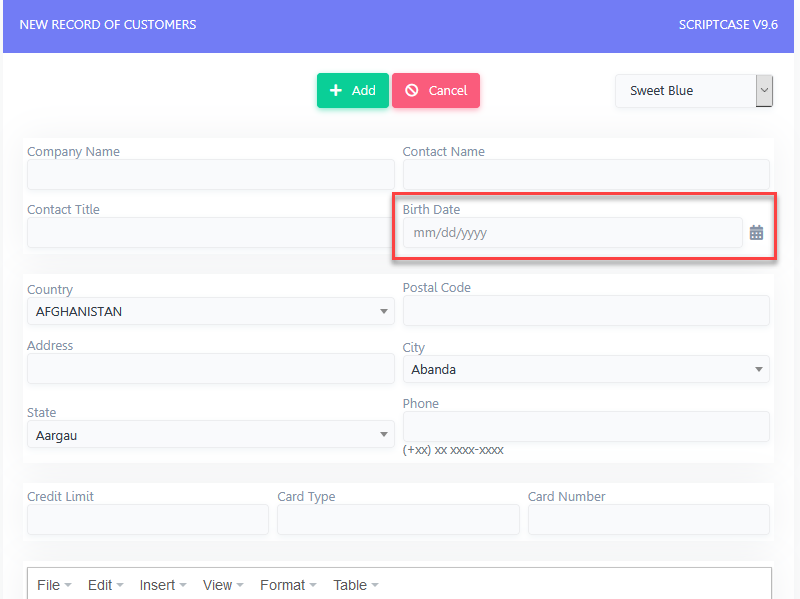
Block's watermarks are ready to go.
New option to display the label as watermark, available only in the control application.
Try Now Read Doc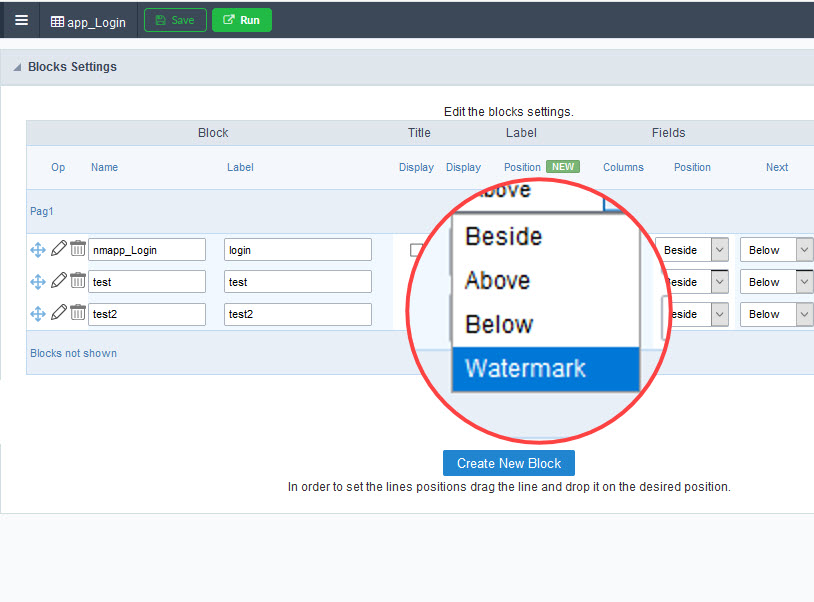
Getting statistical values was never so easy.
Say hello to sc_statistic, from an array with numeric values, it calculates and returns an array with statistical values in a matter of seconds, now you can easily calculate: Median, Variance, Standard deviation, Amplitude, Number of different values, Amount of values, Number of non-null values, Lower value, Highest value.
Try now Read Doc