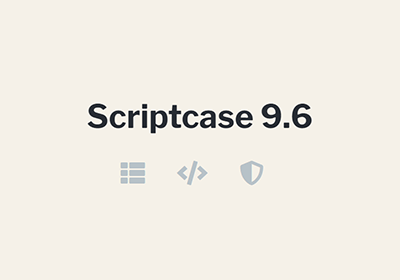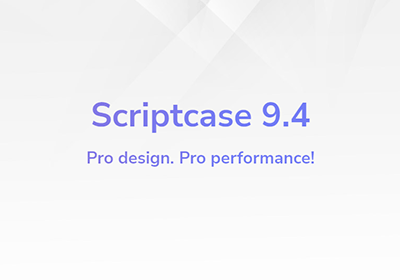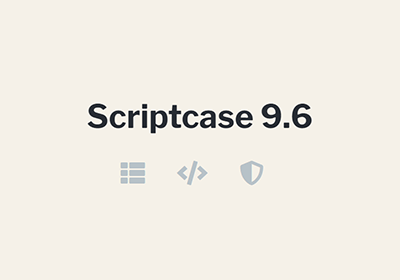
Meet & Greet Scriptcase 9.7
The wait is over! Magnificent resources are now available!
The wait is over! Magnificent resources are now available!
Release 9.7.019
Option to use a mobile model that adapts the application's layout.
Macros sc_header_hide and sc_foot_hide dynamically hide the application's header and footer.
Options to configure the display of applications within the links: remove the border, the margin, and the header/footer of the applications.
Release 9.7.017
Within the Grid’s application links, a new property option to open in a new tab was added.
The PDF export option within Grid and Charts now includes a progress bar, and the file opens in a new browser tab.
Release 9.7.016
This option allows displaying the data of the fixed column during horizontal scrolling, available within the Form application (multiple records, editable grid, and editable grid view).
Editable Grid view horizontal form’s type now with editing and inclusion option using a modal window.
In a simple way now is possible to apply Font Awesome icons within the sorting options into the form application.
Now with mobile support, new HTML, new options, and faster rendering on screen.
A new option within the PDF Grid export to include a progress bar for following the data export.
Release 9.7.011
Fixed columns in the grid, freezes the data of the column during the horizontal scroll.
Option to customize sort icons on field labels in grids.
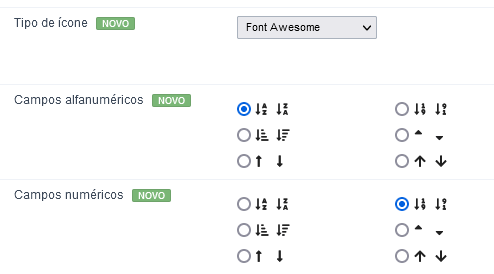
Release 9.7.006
Panel display format also in the Grid detail module on mobile view.
New mobile options added for express editing.
Bottom toolbar support for Advanced Search module, Detail module, Summary and Control applications from mobile devices.
Watch Videos
Release 9.7.005
Within the mobile calendar view, a new panel for months and years browsing is available.
Some mobile resources are now available within these apps:
Mobile optimized option, toolbar with horizontal scrolling, optimized mobile panels, fixed bottom toolbar, new scroll up button.
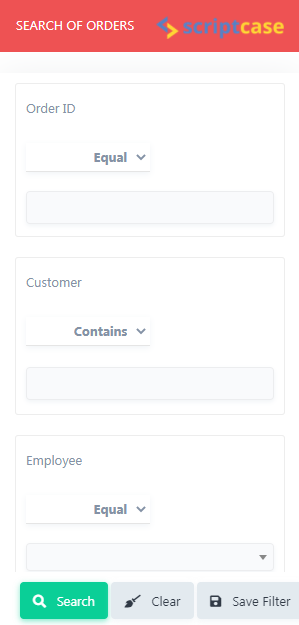
Once the mobile optimization is enabled the fixed bottom toolbar option will appear within the main applications including some navigations buttons.
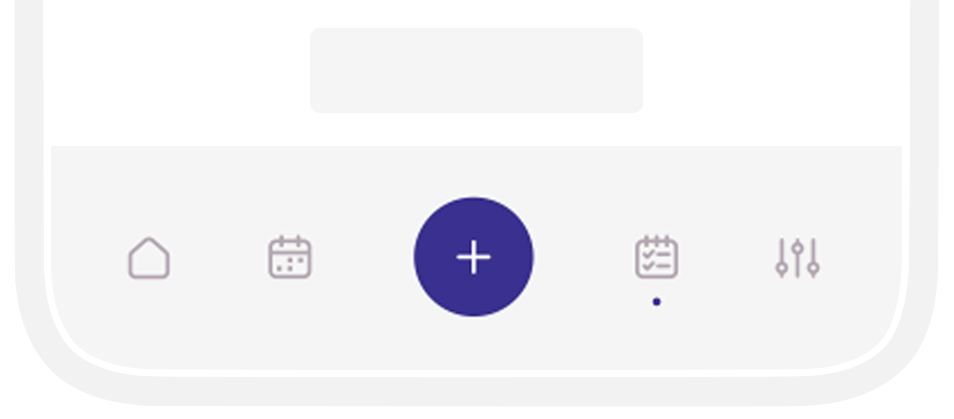
Once the mobile view is enabled, the developer can enable the full bottom toolbar where all the main buttons of the Scriptcase applications can be enabled.
Release 9.7.003
Automatic optimization while accessing on mobile devices! features included.
Toolbar horizontal with scrolling, optimized mobile panels, fixed bottom toolbar, new scroll up button.
Automatic optimization while accessing on mobile devices! features included:
100% usage of the screen, new dates panel, calendar form with mobile optimization.
Profile image upload option and a new ‘Settings’ option within the security module, once enabled the ‘sys-admin’ end-user can change options such as:
Session expiration action, remember me, expiration time cookie, retrieve password, new users creation, Brute force options, and 2FA options.
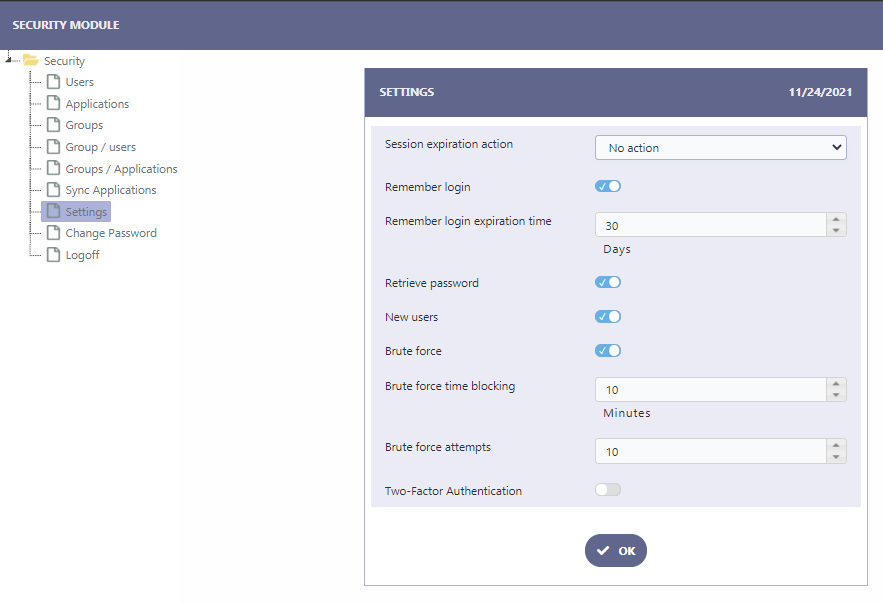
Release 9.7.002
System template for managing restaurant tables, order control, booking of tables, monitoring kitchen and menu accessible via QR Code.

Release 9.7.000
Automatic optimization while accessing on mobile devices! features included:
Toolbar horizontal scrolling, optimized mobile panels, fixed bottom toolbar, new scroll up button, fixed ‘group by’ labels.
Option inside the forms allowing to divide the filling in several stages. Also includes a new sc_get_wizard_step macro for dynamic validations!
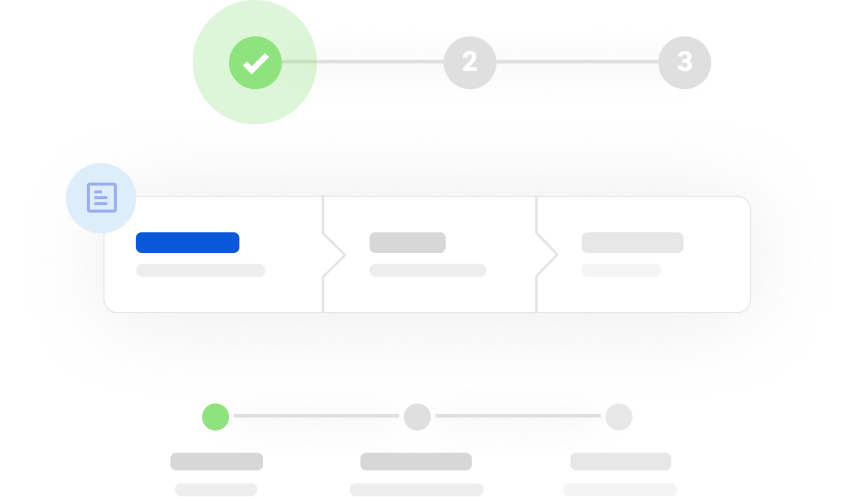
An extra layer of security! Make the login process more robust and secure.
Once enabled, the user will receive a code sent by Google Auth, E-mail or SMS.
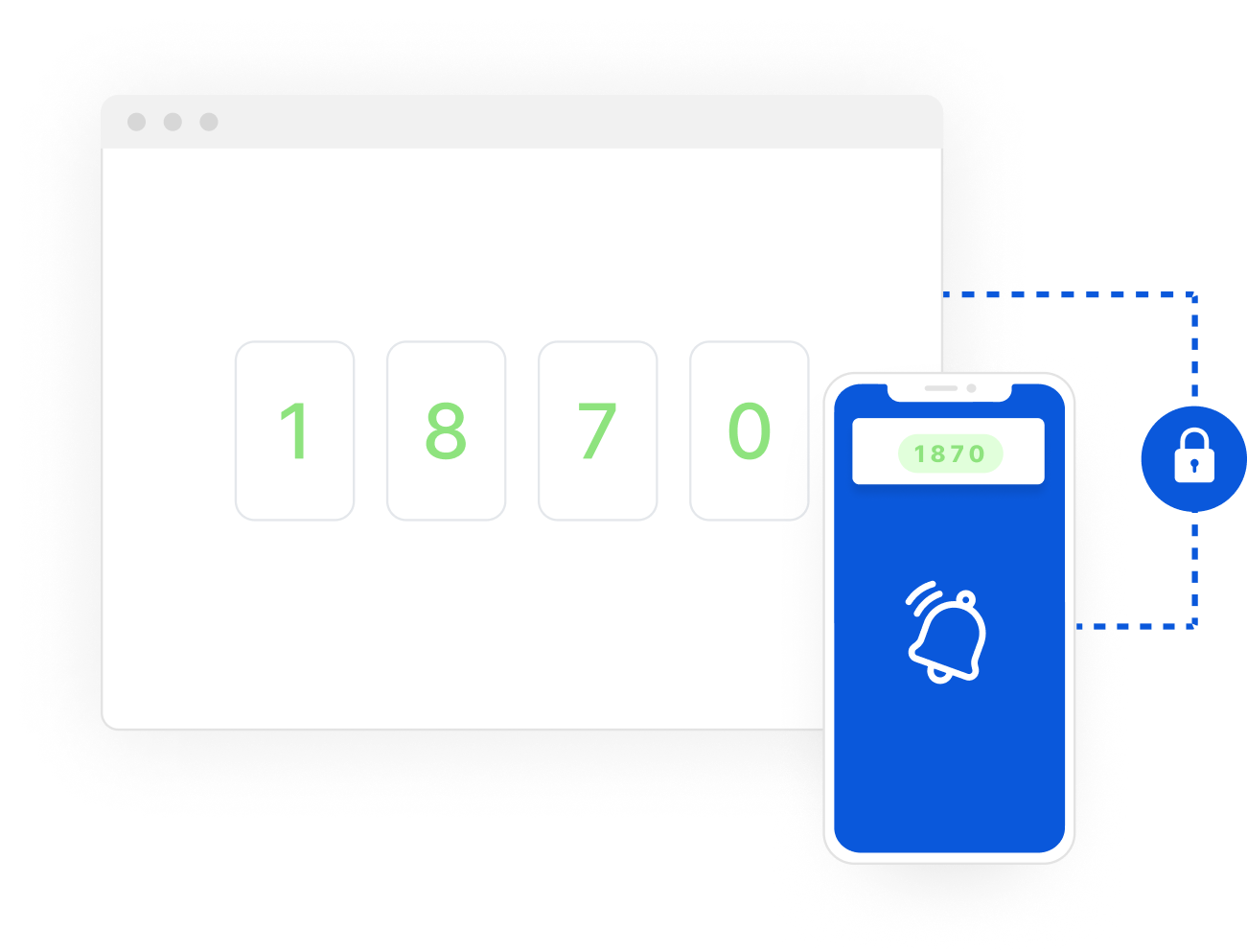
New collapse/expand option, on mobile the filter is hidden and is displayed when clicking the new button ‘Refined search’ on the toolbar.
Too many records within the refined filter? A new modal window allows you to organize records into columns and also perform searches, the results can also be displayed as labels in the grid.

The zoomline function allows the data analysis into a specific user-defined range offering several levels of navigation within the line chart.

A horizontal scroll bar that optimizes the visualization of charts. Available in the chart types: 2D Bar, 2D Column, Line, 2D Area.
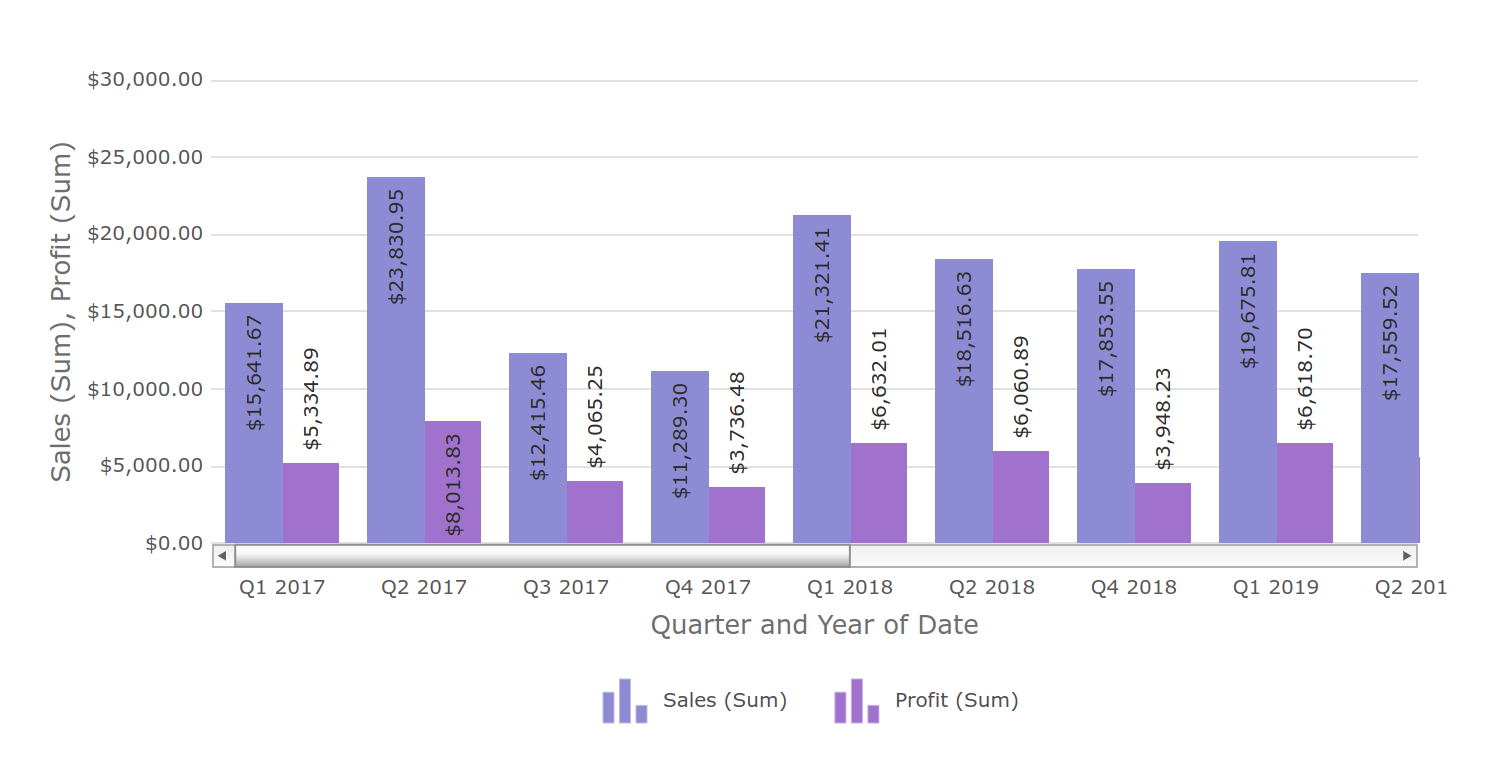
Overlapping bars & columns can be used to visualize two data sets on a single chart. Similar to a simple bar/column chart, this chart uses vertically/horizontally aligned rectangular bars/columns on one axis as data plots plotted against the discrete values shown on the other.

We've explained some frequently asked questions to those who already work with Scriptcase, if you're not able to find the answer to your question, you can contact us.
No, to make use of version 9.7 you only need to update your Scriptcase by accessing the menu in the"Help -> Update Version" option. It is recommended to upgrade to receive corrections and improvements.
For Scriptcase annual licenses holders: If your license is active you can make use of all the Scriptcase 9.6 features, otherwise you can renew your license with discounts.
For Scriptcase lifetime licenses holders: If your annual upgrade period is active, you can make use of all the Scriptcase 9.6 features, otherwise you can renew your license with discounts.
No, for Scriptcase 9.0, 9.1, 9.2, 9.3, 9.4, 9.5 and 9.6 projects are fully compatible with version 9.7. There is no need to migrate projects.
No, version 9.7 uses the same version 9.6 environment.
The conversion process is automatic for versions 6, 7, 8 and 8.1. Conversion guide.
We have two license types: annual with expiration date at a lower price; and perpetual licenses with no expiration date with only optional yearly updates. See Pricing →