
Grouping Fields new
A new type of field was added to the Grid application. It allows the grouping of several fields for a better visualization within the grid.
This option also includes new visualization options and layout settings.
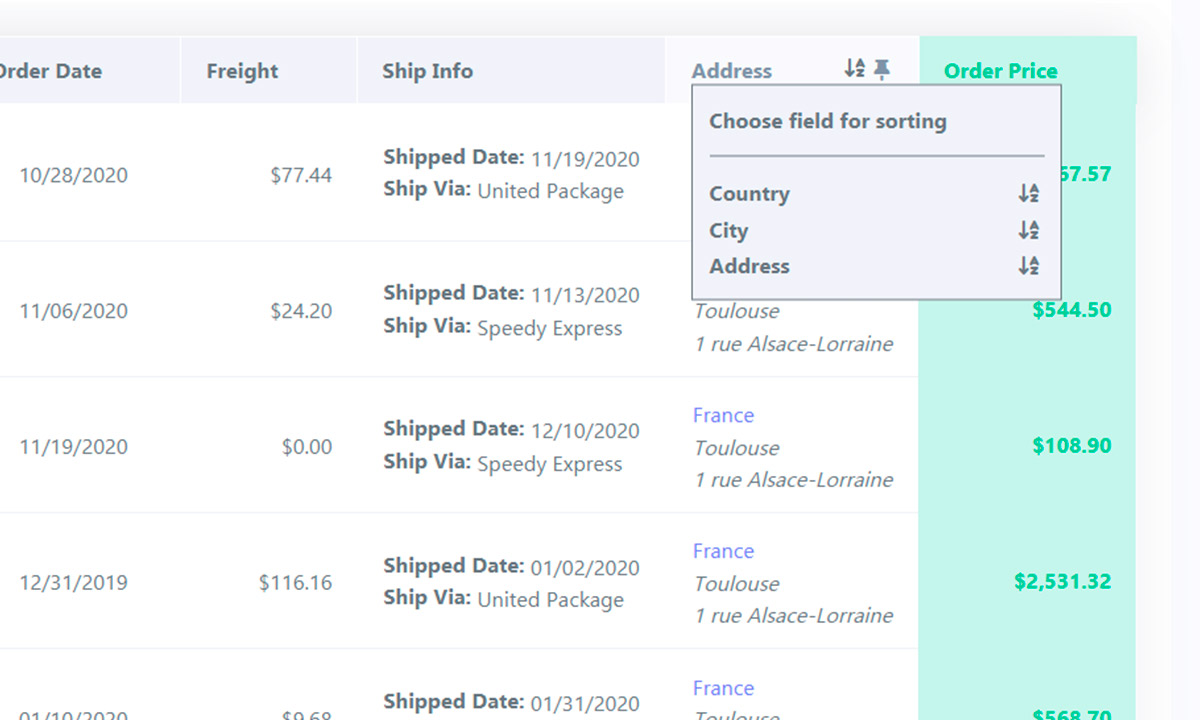
Grid Action bar improvements new
In the Grid action bar option, new settings were added:
- Confirmation message;
- Label for the action bar columns;
- Possibility of creation via button and button grouping option.
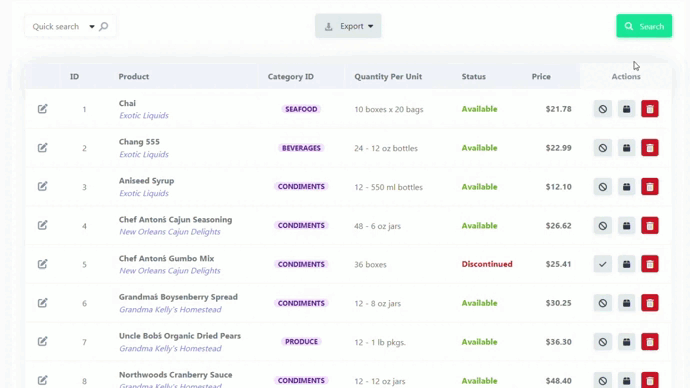
Feedback fields in Summary and Group by new
Fields Rating, Smile, and Thumbs can now be used within the Grid Group bys and also in the Summary module, with the option of totaling to view the sums and averages of the ratings within the reports.
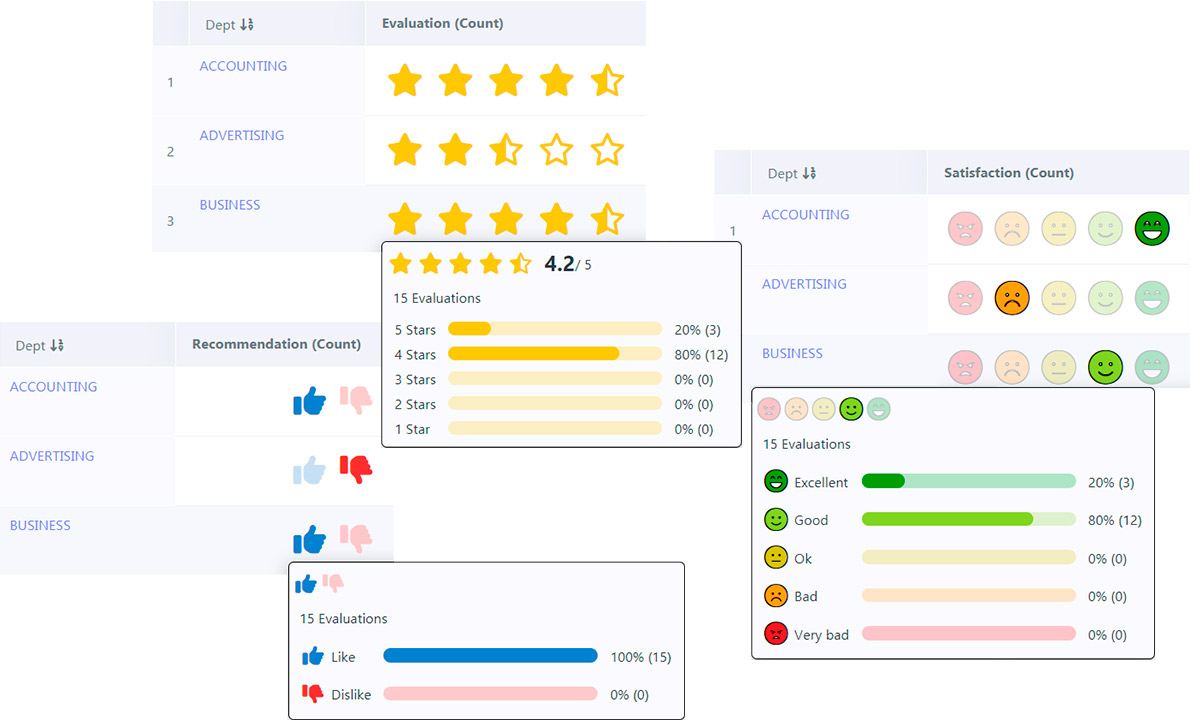
Grid fixed toolbar new
New configuration for the Grid's top and bottom toolbars, which from this release on can be, fixed at the top and bottom of the screen.
This option was already available in the mobile view and is now in the web version.
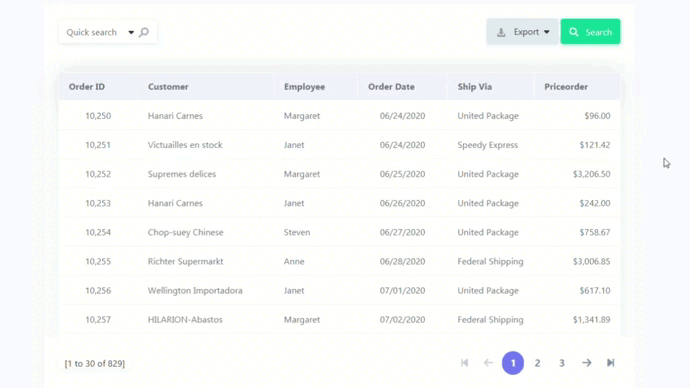
New options in the Grid Chart new
A new option to display chart configuration in Grid fields as a font awesome icon; the visualization of the summary graphs was also improved with a settings button opening the options in the modal.
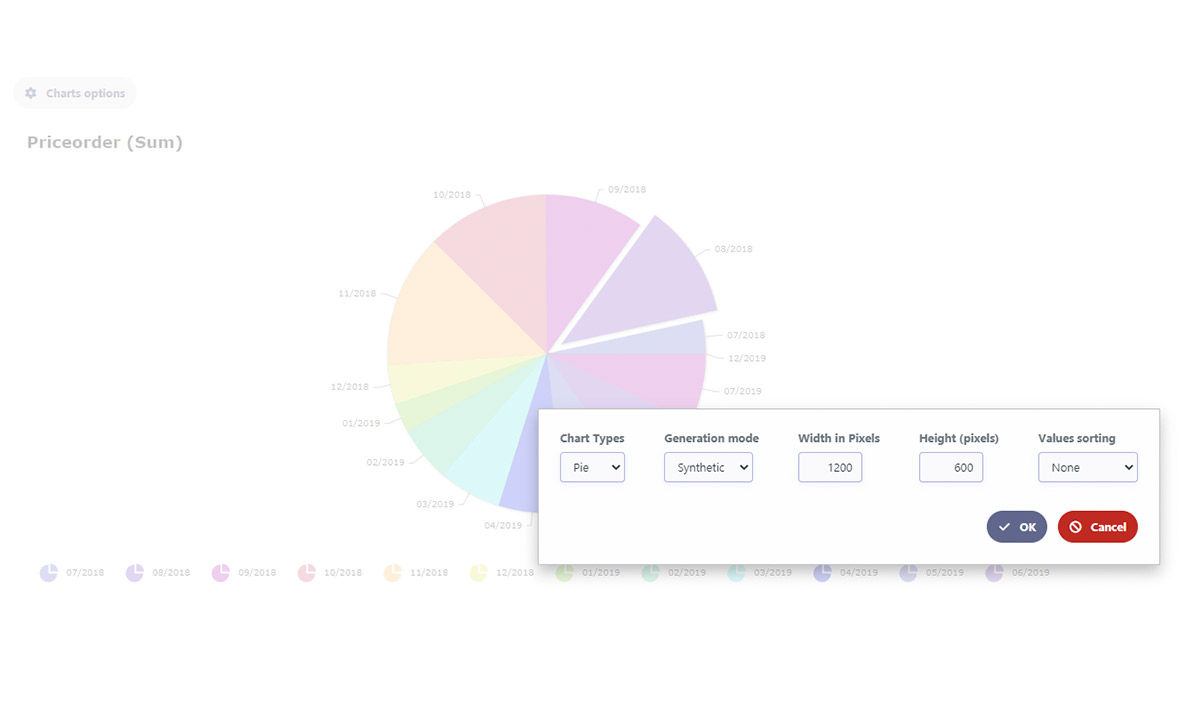
Performance Improvement in Connections new
Option to save data cache on disk for better connection performance within the development environment.
Disk recording can be selected or not by the developer, as well as the duration of the cache.
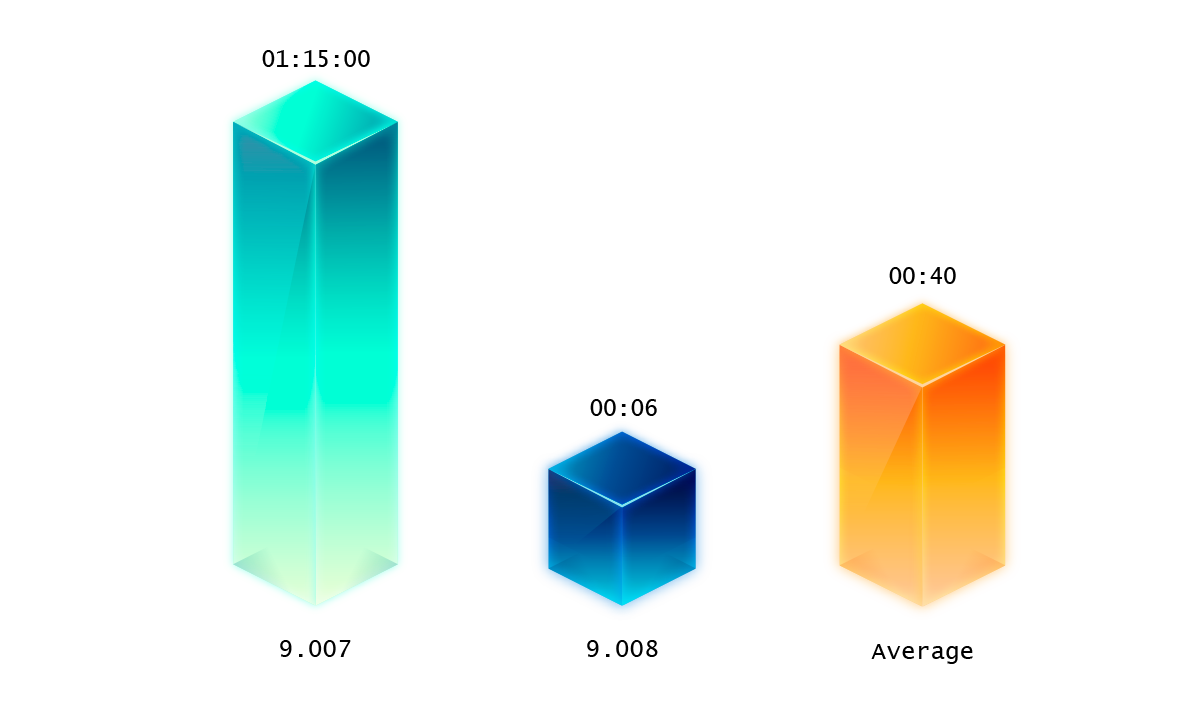
Improvements in the Development Interface new
Usability improvement also for the development environment! This release introduced a new interface for creating an internal library.
Changes were also made to the notification for ‘’saving changes’’ in the interface and improved the look of the “new folder” creation option on the application translation screen.
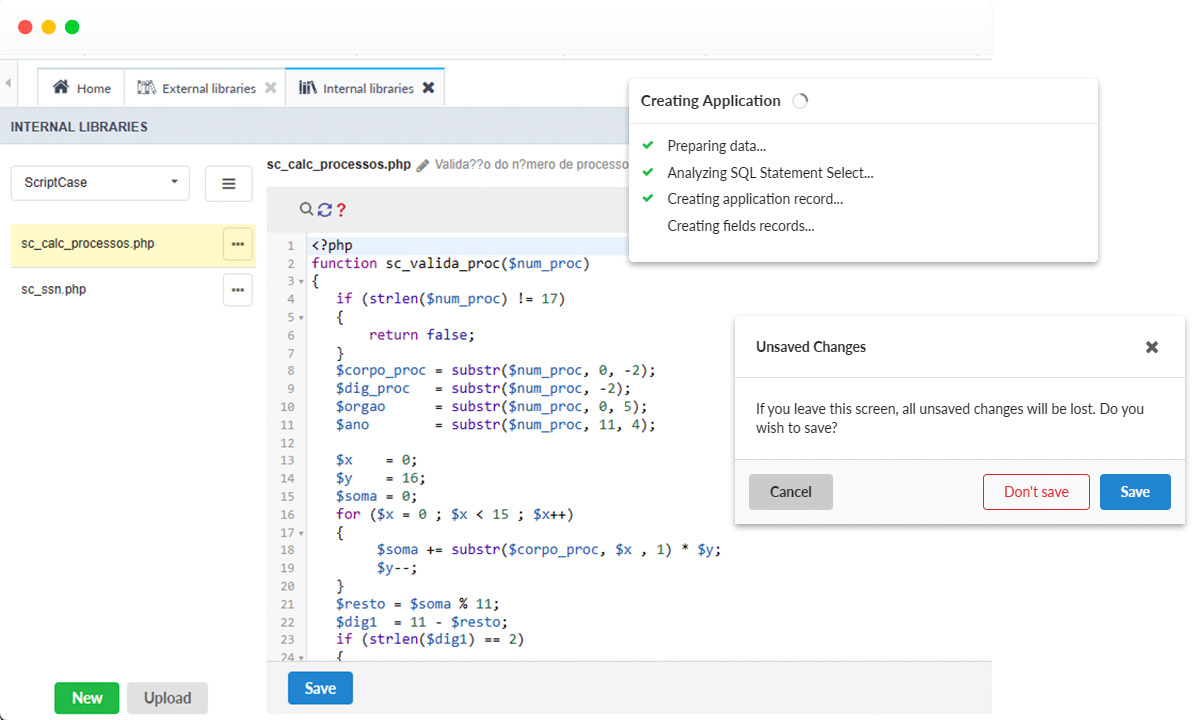
FAQ for those who already use Scriptcase
We've explained some frequently asked questions to those who already work with Scriptcase, if you're not able to find the answer to your question, you can contact us.
No, to make use of version 9.9 you only need to update your Scriptcase by accessing the menu in the"Help -> Update Version" option. It is recommended to upgrade to receive corrections and improvements.
For Scriptcase annual licenses holders: If your license is active you can make use of all the Scriptcase 9.9 features, otherwise you can renew your license with discounts.
For Scriptcase lifetime licenses holders: If your annual upgrade period is active, you can make use of all the Scriptcase 9.9 features, otherwise you can renew your license with discounts.
No, for Scriptcase 9.0, 9.1, 9.2, 9.3, 9.4, 9.5, 9.6, 9.7 and 9.8 projects are fully compatible with version 9.9. There is no need to migrate projects.
No, version 9.9 uses the same version 9.8 environment.
The conversion process is automatic for versions 6, 7, 8 and 8.1. Conversion guide.
We have two license types: annual with expiration date at a lower price; and perpetual licenses with no expiration date with only optional yearly updates. See Pricing →

